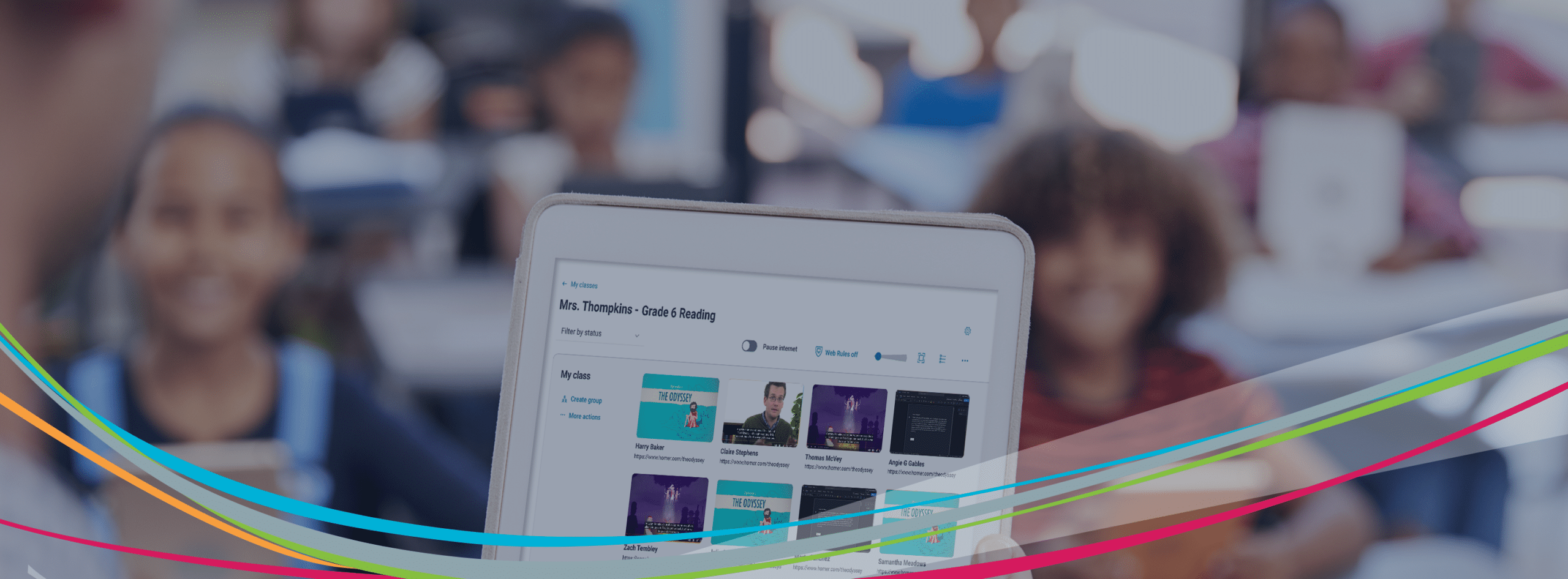
Keep Students Engaged and Focused on Digital Learning
90-Second Overview Video
Lightspeed Classroom Management™ is K-12 classroom management software that helps teachers effectively manage classrooms in this 1:1 world. With real-time visibility of student activity and control over their device workspaces to limit distractions, teachers have more time to support student learning. Push out vetted URLs to all students, close distracting tabs, block inappropriate websites, and enable screen sharing for a collaborative, engaged, and interactive classroom.
Schedule a Demo Lightspeed Classroom Management™
Make managing devices in the classroom a breeze

Encourage connected classrooms for hybrid learning
Whether class is in-person, hybrid, or virtual, teachers can keep their students logged in, participating, and focused on curriculum. Advanced AI gives teachers the ability to control their students’ digital workspaces and online activity, so teachers can provide assistance remotely, check-in on student assignment progress, and create an engaging learning environment.
Keep students focused and engaged
Educators can safely message a distracted student or the entire class, redirect a student’s browser, close windows and tabs, and enable screen sharing for in-classroom collaboration. Our K-12 classroom management software features custom permissions allow district administrators to set restrictions and give teachers the ability to establish further online boundaries for their students. With live screen recording and real-time alerts, Lightspeed Classroom Management software can notify educators and district administrators of unusual or inappropriate online behavior for effective intervention.


Effective, equitable learning
Lightspeed Classroom Management software is scalable for all districts—regardless of their student population size—without skipping a beat. Students can update their statuses to ensure the get help when they need it. SIS integration simplifies roster syncing and automates real-time updates, so educators and administrators have up-to-date visibility in student attendance and classroom engagement.
Customize the classroom experience
With more control over their students’ learning, teachers can tailor online content to maintain student engagement. Create, edit, and save customized lists of allowed or blocked content for individual students or groups during live classroom sessions, and delete when no longer needed. Color-coded lists simplify content management and ensure a personalized learning experience for all.
In addition, optimize your digital teaching and learning program by empowering teachers with easy access to review and request approved edtech tools.

Lightspeed Classroom Management™ FAQs
Yes, it is possible to purchase your order and define when you'd like the service to begin. In your Purchase Order, please specify the desired start date.
Devices are identified by a serial number and the logged-in user ID.
Yes, MacBooks with the M1 chip are supported.
It is not required to have a license for staff and teachers' devices. Teachers can take advantage of all our Lightspeed Classroom Management features without a license.
Absolutely! We offer a training course for teachers, along with videos to help learn how to navigate Lightspeed Classroom Management.
Yes, Lightspeed Classroom Management integrates with Microsoft Teams and Chat for simpler virtual classroom workflows.
Yes, Lightspeed Classroom Management integrates with Zoom to allow teachers to see both student faces and their screens.
Classroom Management is cloud-based, so it can work on devices at any time, anywhere. Since we understand the importance of data privacy, admins can set Classroom Management to be used on devices at home or only on campus, as well as allowed hours.
There are no classroom management solutions on the market that Apple allows to be used on iOS. However, Lightspeed Classroom Management is compatible with Chrome, Mac, and Windows operating systems.
Yes! Lightspeed Classroom Management gives admins access to view all of the classroom’s screens at once, or zoom in on a selected individual student. Unlike other classroom management solutions on the market, Lightspeed Classroom Management gives visibility to the whole desktop screen – not just the browser window – on Windows and Mac devices.
Boost teacher confidence with the leading K-12 classroom management software