Monitor AI App Usage in Your Classroom with Lightspeed Tools
Artificial intelligence (AI) is rapidly transforming the world we live in and has the potential to revolutionize the way we learn and teach. As artificial intelligence in schools becomes increasingly prevalent, districts are grappling with how to harness its power while ensuring its appropriate and ethical use for teaching and learning.
With technology trends evolving at a rapid pace, it’s important that districts stay ahead of the curve. That’s why we’re excited to announce the release of a new set of features for Lightspeed Filter™ and Lightspeed Digital Insight™! Now administrators can easily monitor AI app usage to help decision makers understand how they’re being used and how to incorporate them into curriculum, effectively.
New Features for Safe and Effective AI Use in Education
Stay Ahead of Disruptive AI Tools with Lightspeed Filter™
Lightspeed Filter is introducing three new features that offer districts visibility and control to stay ahead of disruptive AI tools while safeguarding their students’ educational experiences.
Districts can now utilize the search report “Suspicious AI Queries” to identify allowed and blocked searches related to suspicious usage of AI and pinpoint the users responsible so they can take action.
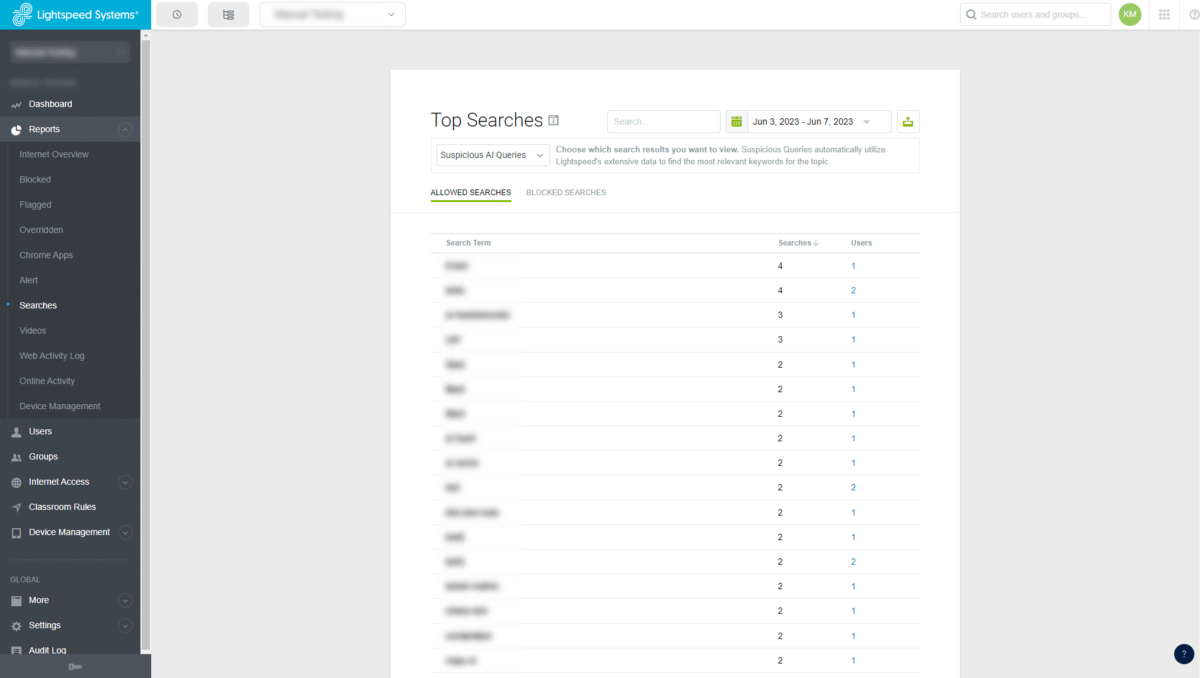
New filtering categories pre-seeded with over 3,000 AI websites also enable granular control of AI resources, while still granting access to valuable AI-powered detection tools and systems. These 3 categories consist of AI – Generative, AI – Detective, and Artificial Intelligence.
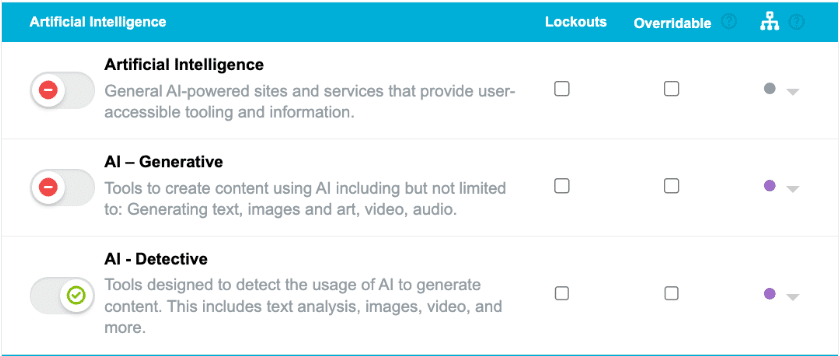
To complement these AI categories, a new reporting activity type for AI provides a quick way to review allowed AI activity by district, group, and user level, helping surface usage insights.
Generative AI apps, like the ever-growing ChatGPT and DALL-E, are powerful tools that can create new content, including text, audio, code, images, simulations, and videos. Detective AI apps are tools that are used to detect content created by generative AI tools. The Artificial Intelligence category refers to general AI-powered sites and services that do not fit into the more specific AI categories mentioned previously.
Drill Into App Usage with Lightspeed Digital Insight
With Lightspeed Digital Insight’s new AI features, districts can identify the education AI apps that are being used, when they are in use, and by whom—drilling down to the student level with ease. This is a crucial step towards ensuring AI tools are being used safely, securely, and effectively as part of digital learning.
From the main dashboard, simply go to Reports > Trending Applications, then filter by our new “Generative AI”, “Detective AI”, and/or “Artificial Intelligence” tags to view a list of over 80 apps (and counting) in use at your district—as well as who is using them, what grade levels they’re being used in, and for how long.
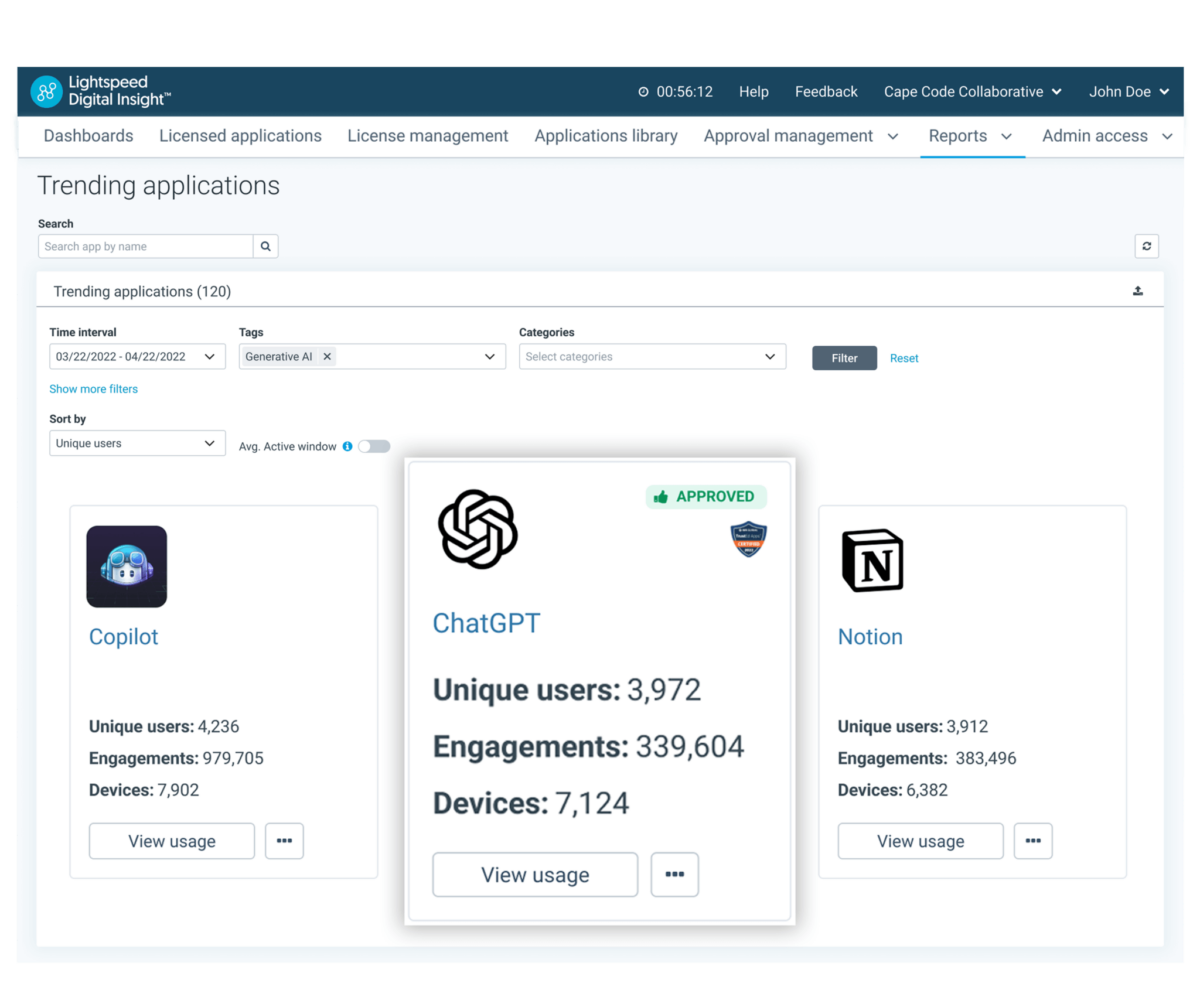
AI tools have the potential to revolutionize the way students learn and create, but they also raise concerns about academic integrity and data privacy. By monitoring AI app usage, including the use of tools such as automated essay graders or plagiarism checkers, for example, schools can proactively detect suspicious activity and take appropriate action.
Improve Learning Outcomes with AI Apps
Lightspeed Digital Insight also helps districts harness the power of AI to improve learning outcomes. By tracking which AI apps are being used by teachers and students, schools can identify which ones are most effective and make informed decisions about how to incorporate them into their curricula or educator professional development training decisions.
Many districts have concerns about the data privacy policies that are in place for these emerging apps. Lightspeed Digital Insight™ is designed to ensure that schools can monitor AI app usage while protecting student data. With privacy policy scanning technology, districts are notified of policy changes, and have visibility into policy changes over time through side-by-side comparisons with highlighted revisions, streamlining the manual edtech privacy monitoring and vetting process.
Lightspeed Digital Insight provides admins with comprehensive, accurate data from their entire network in one place. Lightspeed’s device-level agents pull activity data from every operating system (OS) and browser on the district network, eliminating the need for manual effort and planning. This single source of data is updated in near real-time, providing admins with reliable, up-to-date insights and enabling them to make informed decisions about how best to support students’ learning.
Shareable and customizable dashboards allow multiple departments to work off the same data set—the “source of truth”. Teams can have productive discussions and make informed decisions on licensing, professional development priorities, and digital access issues as reporting also show device usage by location.
Conclusion
AI has the potential to revolutionize education, but it must be used responsibly and ethically. With our new AI features from Lightspeed Filter™ and Lightspeed Digital Insight™, schools can stay ahead of the curve and ensure that AI tools are safe, secure, and effective.
Lightspeed Digital Insight empowers IT and curriculum leaders with a single view of district edtech usage to quickly understand app engagement, assess the value of their investments, and manage their digital learning ecosystem. View robust analytics, streamline data privacy management, simplify app approvals, and ensure equitable connectivity for all students.
Learn how Lightspeed Filter and Lightspeed Digital Insight can help with your district’s security and compliance initiatives. Request a demo today.

