Lightspeed Systems® and Apple iOS
Lightspeed has simplified our iPad and Chromebook management. I appreciate the simplicity of setup and quick access through the single screen management system that allows me to distribute apps, set policies, and monitor filters.

Protect Students Online Using iPads
Lightspeed Filter™ is easily deployed to all your iOS devices. Provide out-of-the-box filtering and CIPA compliance in any learning environment and rely on the protection of our powerful, granular controls.
Easy management of apps and devices
Lightspeed Systems makes ongoing management of iOS devices in a school setting simple. Utilize enterprise-level device and app management to easily push or provide access to apps from the App Store and manage device policies remotely.


Protect your iPad investment
Protect your device investment with geolocation and recovery tools. Pinpoint lost or stolen iPads on the map with last known IP and other critical information for device recovery. Devices found in the wrong hands can be locked from use and secured.
Integrate with popular Apple tools
As an Apple Certified Partner, Lightspeed Systems integrates with the Apple App Store and bulk distribution systems so it’s easy to manage all your app licenses.
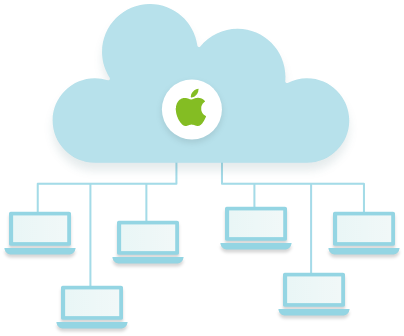
Plus, Lightspeed Systems has everything you need to simplify and protect your iPad deployment:
- Over-the-air mass deployment
- Remote wipe