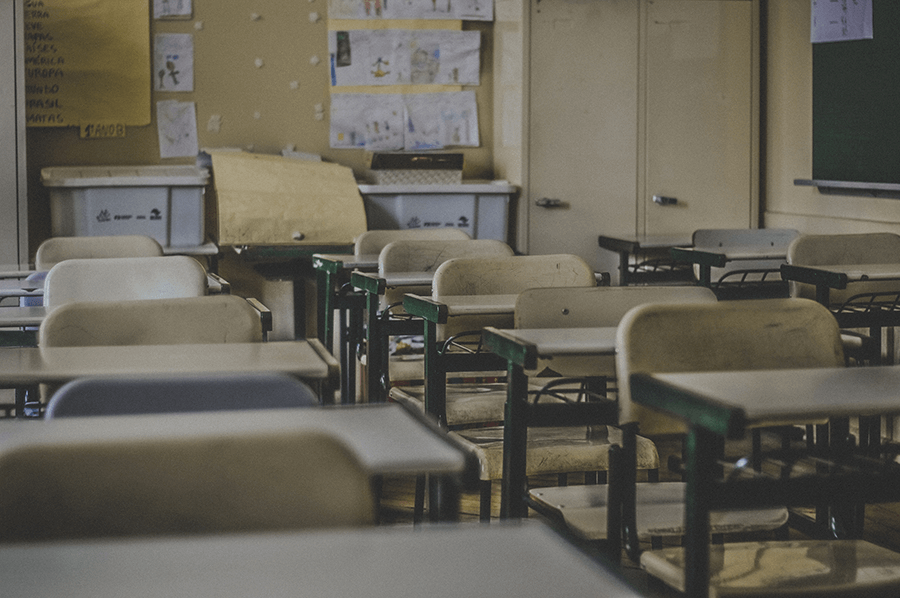How good is your school's web filtering software?
Web filtering software for schools is about more than being CIPA-compliant.
Your web filter is a critical part of your school’s tech stack, the safety of your students, and the success of your distance learning.
As new and evolving digital learning platforms are put in place for K-12 education, school IT departments have had to rapidly adapt. With more devices, more mobility, and more collaboration comes much more for schools to manage to keep students safe online.
This is why you need your school web filtering software to:
- Provide up-to-date technology, including AI that can properly categorize content and identify risky behaviors.
- Offer cloud-based web filtering services that give you scalability, speed, and seamless mobility to your filtering while reducing cost and management.
- Have features that simplify and improve the management of your filter and SSL decryption on each device.
Does your current solution check these boxes? If not, it might be time to switch to a new filter. Here are five signs it’s time to upgrade your K-12 web filter.
Signs it’s time to switch to new K-12 web filtering software
1. You’re managing more than one filtering solution. A poll by Lightspeed Systems® revealed that 60% of schools reported managing multiple filters simultaneously. That can place an unnecessary burden on school IT departments, especially if those filters require regular, hands-on maintenance. If your IT team is spending a lot of time adjusting policies and re-categorizing sites—and then having to duplicate their work across solutions—it’s probably time for a better web filter.
2. You’re still swimming upstream against YouTube. More than 500 hours of new video is uploaded to YouTube every minute. Making sure that students are only able to access safe and appropriate content is a massive undertaking, especially since the reliability of video categorization and Google filtering can be hit-or-miss. An effective web filter should not only block content—including videos, thumbnails, and recommended videos—but should also let you customize your YouTube parameters and policies with granular controls specific to grades, classes, and more so your teachers can use YouTube as a safe learning resource.
3. You’re running a man-in-the-middle proxy. A reliable MITM proxy, PAC files, and trust certificates are necessary first steps to decrypt the internet traffic you’re trying to filter. But dealing with those steps shouldn’t weigh down your IT team—the right web filtering solution should handle those tasks, as well. The same rule should apply to most add-on services you might currently be employing. If you’re using a separate solution for student monitoring that doesn’t have the right context and AI, or if you keep adding hardware to fulfill your current solution’s needs, you may be creating unneeded complications for IT and unnecessary costs for your district.
4. You have black holes in activity. Schools need comprehensive, accurate reports that give insights into all student online activity, including search history and Google docs. These reports should be visual and easy to share with non-IT staff, and they should include enough detail that educators can drill down into any potential issues for investigation. But many people say that their top frustration with web filtering is the report features lack details or aren’t actionable enough. Choose the filter with the best reporting.
5. Parents and teachers have questions or concerns. When school devices go home, parents often have questions about online safety, web filtering, student data privacy, screen time, and overall device usage. Your web filtering solution should provide you with clear, straightforward answers to those concerns, which can then be conveyed to parents without bogging down IT departments. Teachers may also have questions about how your web filtering will integrate into the classroom. The right solution will work with, not against, effective classroom management.
What sets Lightspeed Filter™ apart?
We’re proud that our filter checks all the above boxes.
Lightspeed Filter (formerly Relay) is a CIPA-compliant filter designed to be an end-to-end solution for schools, providing not only content filtering but apps and classroom management tools that allow for seamless integration in the classroom. It works for every device in your network, from BYOD and IOT to school-owned devices, and was designed with teaching in mind with AI monitoring and real-time insights to help educators keep students focused and on task.
Features like SmartAgents™ provide hassle-free SSL decryption, while the advanced AI that powers Lightspeed Filter’s Safety Check alerts ensures that our database is always up-to-date and accurate. Comprehensive analytics give schools a bird’s-eye view of app, software, and paid resource adoption and usage to help administrators increase their ROI. That same analysis is also used to ensure that student data is kept private and protected.
Keeping students safe online while facilitating easier, faster IT and class management is a monumental task. Lightspeed Filter is designed to partner with schools every step of the way.
To learn more about how Lightspeed Filter can help your school or district,
schedule a demo or get more information on pricing today.