Returning to Normal: What it Means for IT Teams
Schools are rebooting in-person learning following the year-long COVID-19 shutdown, and as districts move to return to ‘normal,’ a recent survey of 200 K-12 district leaders has revealed the…
Schools are rebooting in-person learning following the year-long COVID-19 shutdown, and as districts move to return to ‘normal,’ a recent survey of 200 K-12 district leaders has revealed the…
Lightspeed recently spoke with Anthony Padrnos, Executive Director of Technology for Osseo Area Schools in Minnesota, who discussed how ed-tech classroom tools can both inform important budgeting…
K-12 web filtering for schools became a growing priority for schools as they closed and switched to remote learning last spring, but there were issues.
When schools turned to online learning options during the COVID-19 pandemic, educators, psychologists, and experts in student health and wellness began to express concern that the lack of in-person,…
The data paints a startling picture:
The integrated Lightspeed Solutions Suite supports all operating systems—perfect for any district with single or multiple OS types. GoGuardian has less compatibility, which means less filtering and app management. Learn more how Lightspeed and GoGuardian compare.
As students return to the classroom this fall – either virtually or in a hybrid environment combining in-person and remote learning — teachers and administrators have grappled with the challenges…
Like many districts and schools this summer, Kansas-based Shawnee Mission School District is making back to school plans and gearing up for the possibility of continued virtual learning.