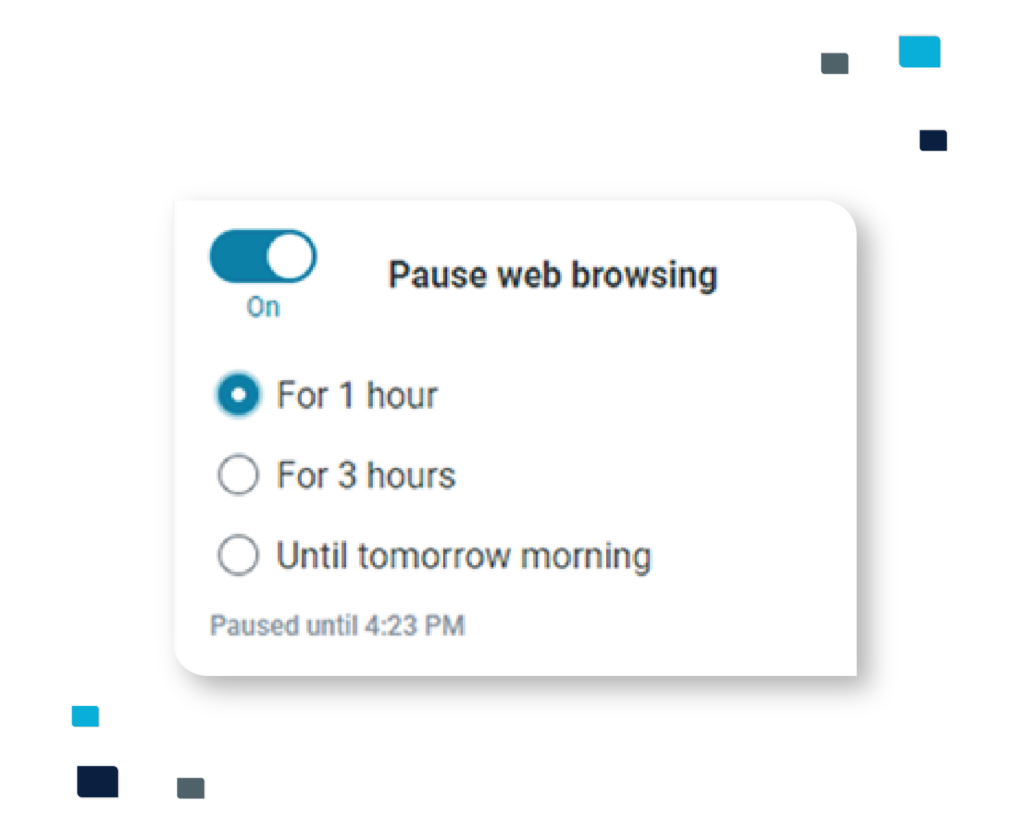Lightspeed Parent Portal™
Empower parents as partners in their students' learning
With the Lightspeed Parent Portal, schools can empower parents with visibility and control over their child’s internet usage on school-issued devices, at home and after-school hours. School IT administrators can granularly select what settings parents can view and manage, so they can easily stay informed and take action, playing a key role in promoting responsible digital citizenship and online safety.


Give parents control over YouTube and social media
Guardians can gain the ability to allow, restrict, or block after-school access to YouTube, social media, and social networking websites. IT admins are able to granularly select which social media websites and YouTube settings parents will be able to view and use.
Provide actionable insights
Parents can get access to real-time web activity by page, so they can ensure their child is safe and focused on learning. IT admins can also add visibility into allowed and blocked status for each website according to the school's filtering policies.
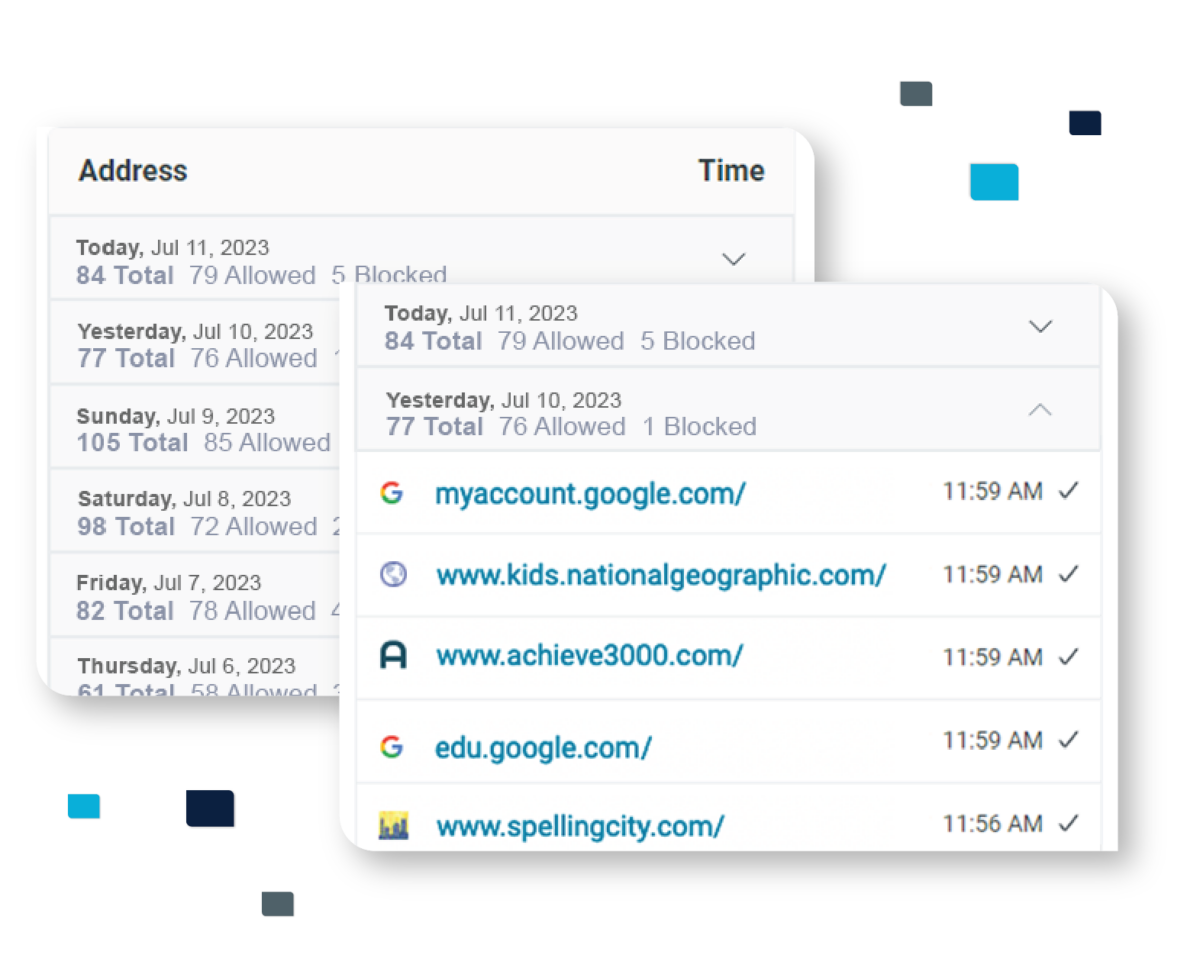

Enhance home-school communication without added work for IT
Enabling the Weekly Student Online Activity Report keeps parents informed with a summary of their child’s web activity and key stats for the week, straight to their inbox. These stats include the number of browsed web pages, student time spent daily online, and sites most visited.
Help parents establish healthy screen time limits
Parents and guardians can be given control over student screen time to temporarily pause web browsing on school-issued devices while at home or outside-of-school hours for 1 hour, 3 hours, or overnight.