
Data Analytics Designed for Education
Gain valuable insights into your district's technology
As a K-12 district leader, you’ve invested a lot of resources into your technology programs, from devices to software subscriptions. Do you know how many unapproved applications compromising data privacy are in use across your district? How do you ensure edtech investments are being optimized or know how to prioritize professional development on learning apps? Answer these questions and gain valuable insights into your technology with Lightspeed Digital Insight™.
Schedule a Demo Lightspeed Digital Insight™
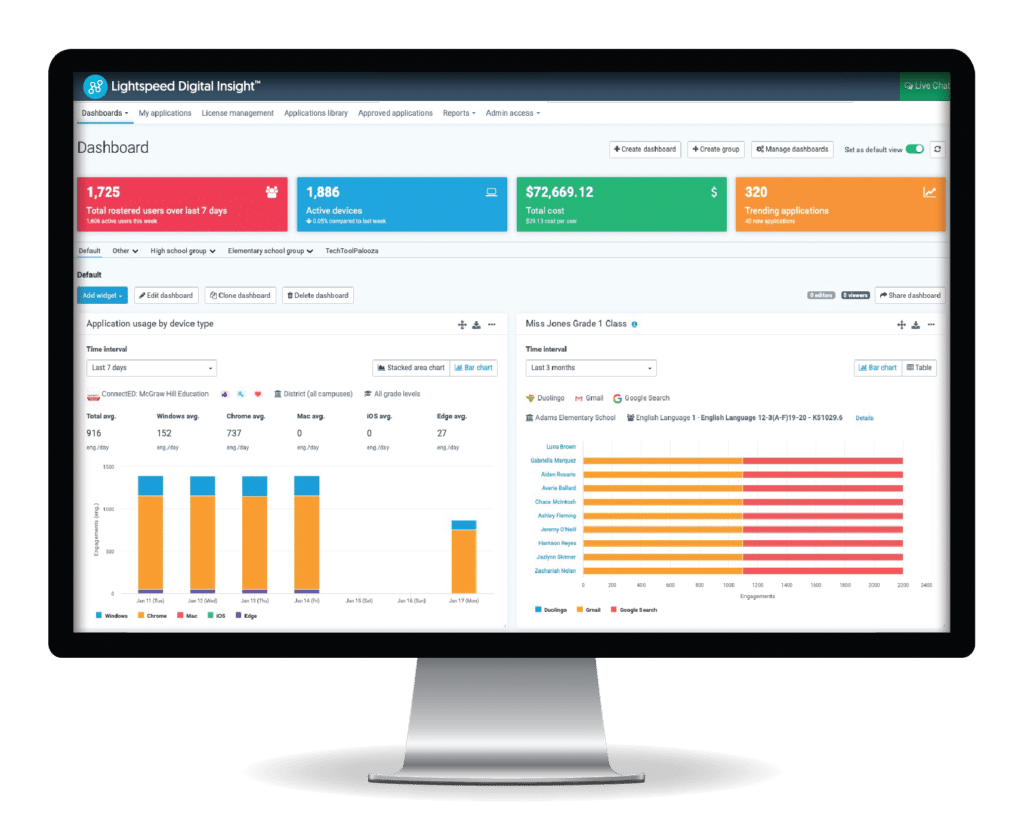
Gain full visibility and control of edtech use across your school or organisation
Lightspeed Digital Insight empowers IT and instructional technology leaders with a single view of district edtech usage to quickly understand app engagement, ensure the value and security of their investments, and manage their digital learning ecosystem. View robust analytics, streamline data privacy management, simplify app approvals, and ensure equitable connectivity for all students.
Improve decision making with actionable, real-time, standardised metrics on app usage and engagement
Take the guesswork out of understanding how your digital learning apps are being used. Get real-time usage data across your district for more effective decision-making on professional development, licensing, privacy policy changes, and third-party reviews for all apps in use by your district, including trends over time.
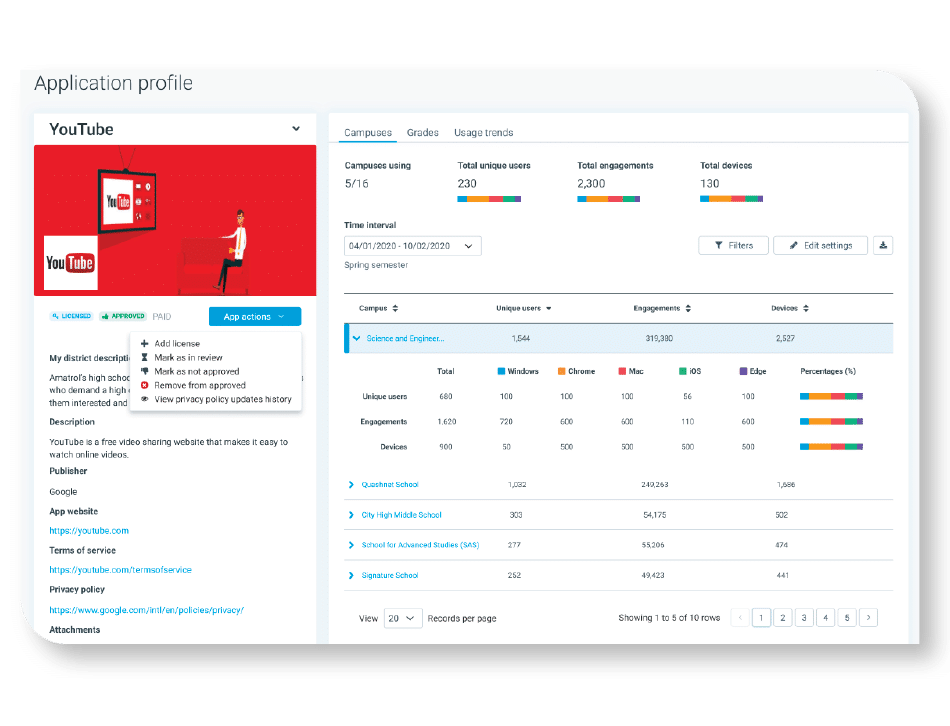
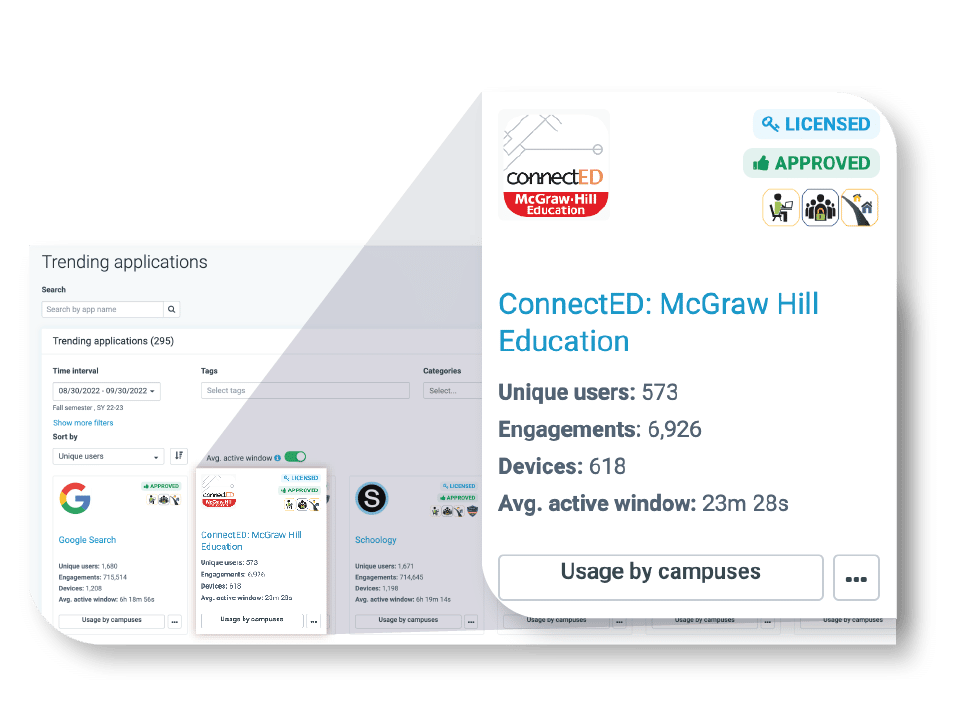
Simplify your edtech review and approval process
Centralize app requests and reviews, and create an approved apps list to share with the public, parents, or teachers. Enable teachers to discover and request approved apps directly from their classroom tool, Lightspeed Classroom Management. See all applications in use across all device and OS types and identify rogue applications in need of review.
Streamline manual edtech data privacy management
Lightspeed Digital Insight is the only solution to provide privacy policy scanning with notifications when policies change so that leaders can be proactive to protect students’ personally identifiable information (PII) from getting into the wrong hands.
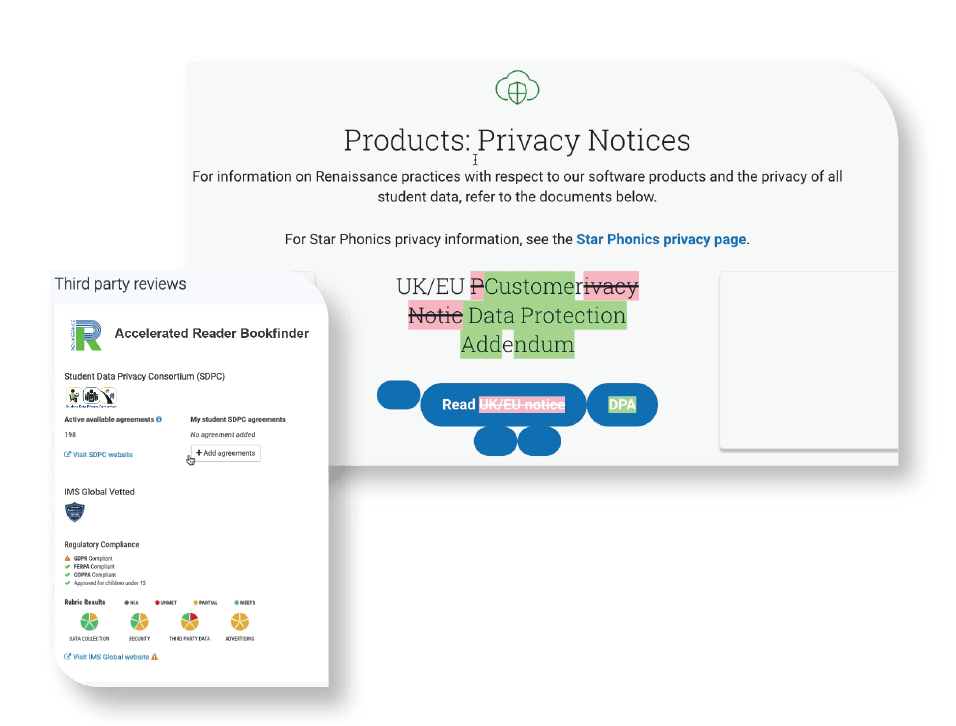
Ensure equitable connectivity for all students
The Digital Equity module provides visibility into student connectivity issues and device health outside of school with robust, real-time data schools can’t find anywhere else. Proactively identify students with poor or no internet access at scale to save time troubleshooting, maximise the impact of digital learning, and empower all students to succeed.
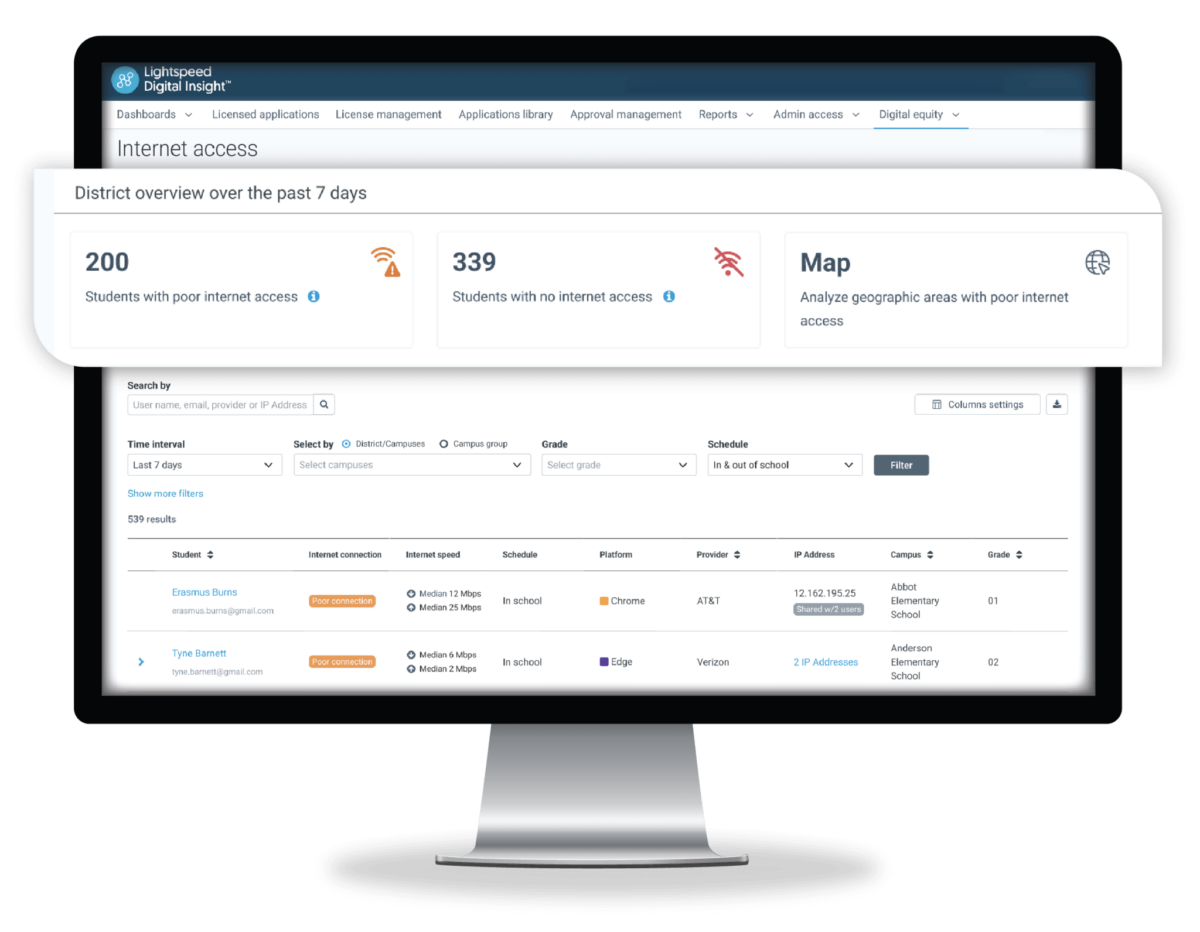
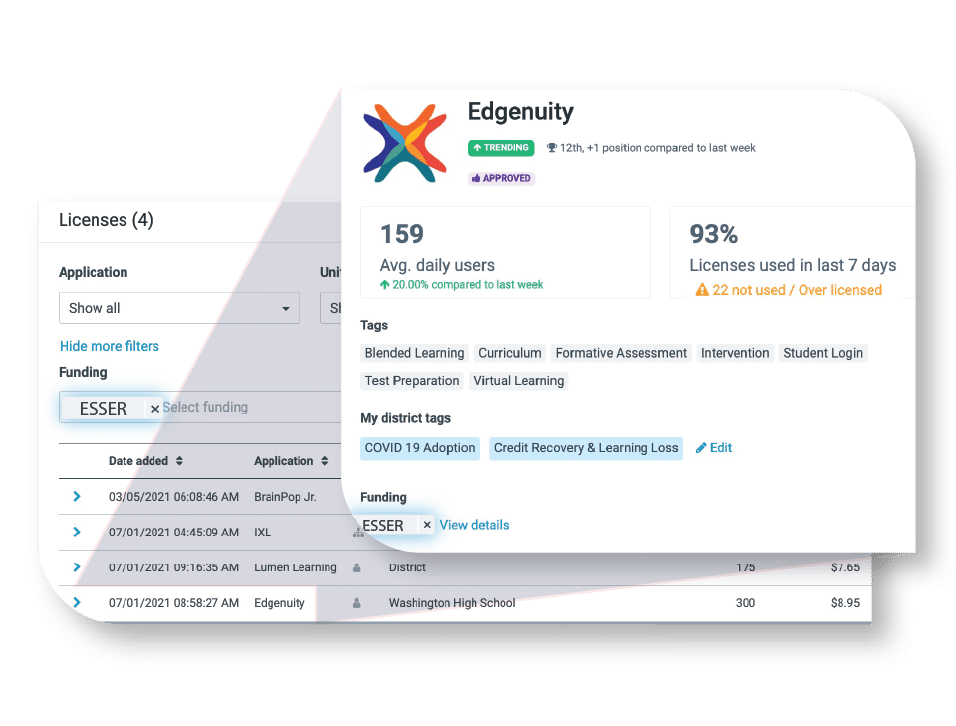
Share critical financial reports with all stakeholders
Track and provide accurate federal spending reports for critical Title 1 and ESSER funding. Tagged applications by funding source help administrators to track, compile, export, and quickly share reports on budget and spending to facilitate collaborations across departments.
Lightspeed Digital Insight™ FAQs
Yes. All reports can be shared with relevant stakeholders.
The agent is able to give detailed data on the student’s online activity anywhere, whether it’s on or off school campus.
Yes! Application spend on iPads can generally be more expensive than most devices, and Lightspeed Digital Insight can give you visibility into what apps are being utilized the least, so you can easily determine cost-reducing opportunities.
Yes! This is a common request from schools and districts around the world, to find actionable data of apps students or teachers may be using on the network that are unapproved.
Ensure the security and value of your edtech investments