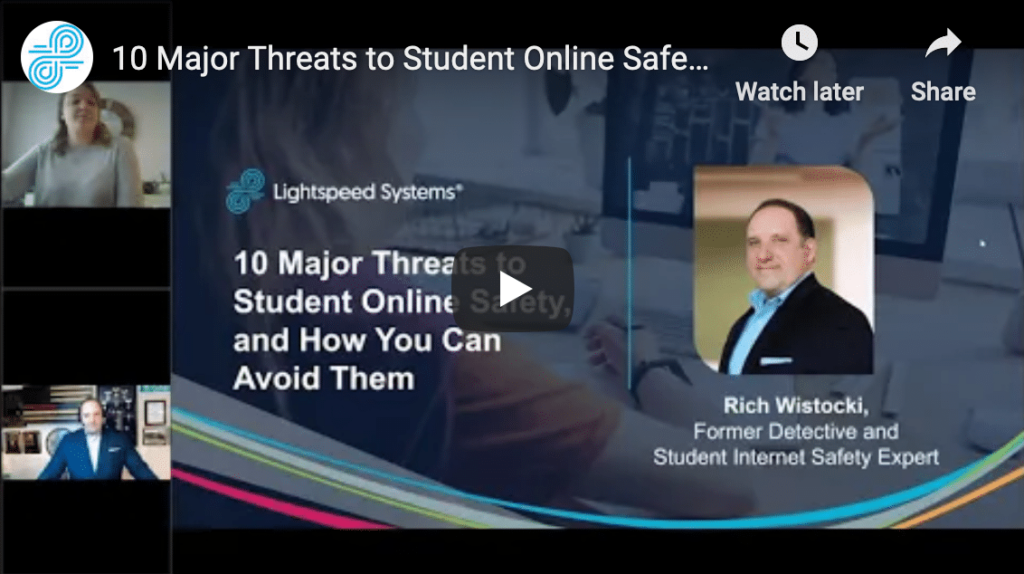
During this webinar, student online safety expert, Detective Rich Wistocki, discusses easy, actionable solutions for districts to implement to keep their students safe online without hindering performance and accessibility.
In this webinar, you will learn how to:
- Understand the potential online threats to our students
- Implement new practices to safeguard students from luring, sextortion, and online predators in general
- Provide effective communication to parents about safe device usage at home
- Capture the right information to help prevent instances of self harm, cyberbullying, and violence against others