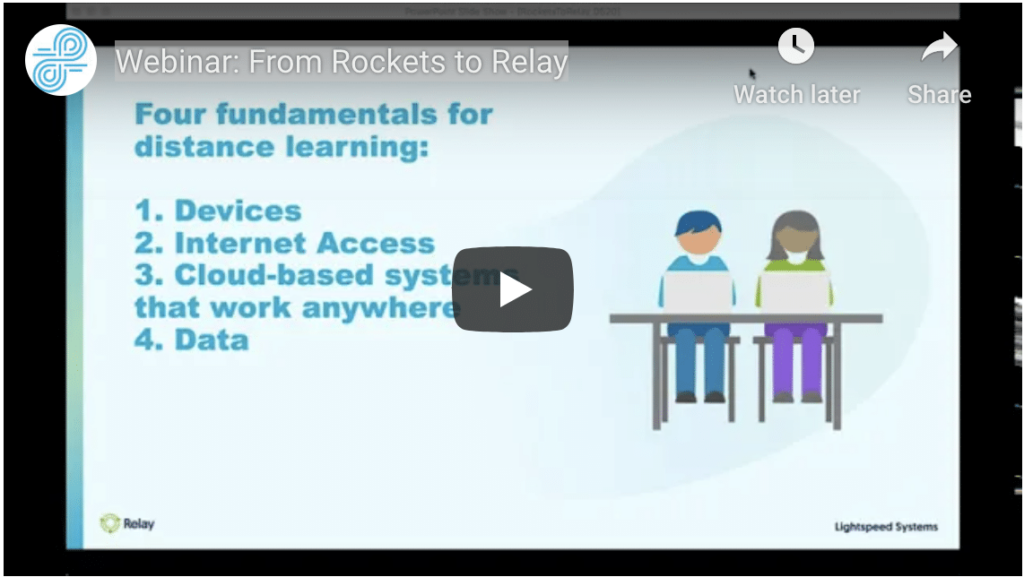
While Rocket was a great solution for enabling safe on-campus learning, the K-12 learning environment is evolving. As schools go mobile, so should your solutions.
In this webinar, you’ll learn about making the switch to Lightspeed Filter™ – the best-in-class web filtering solution for schools, backed by the most mature database in the industry.