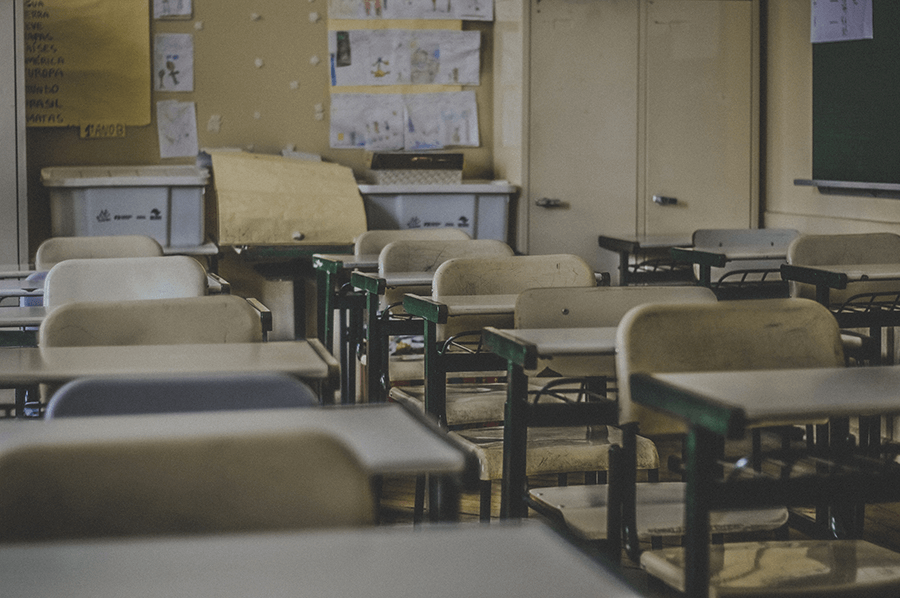As someone who’s been the teacher, I know how excited teachers and students are to revamp the learning process. When making the transition to distance learning or BYOD, I found endless opportunities to enhance my lessons and classroom activities, but I also found myself spending valuable class time managing the appropriate use of all these new devices. The day-to-day hurdles of keeping my students on-task, engaged, and safe while using these devices required a solution to help me manage my instructional time in this new era of learning. Lightspeed Classroom Management offers just that – one solution to give your teachers the power to monitor, control, and protect devices without disrupting crucial class time. It goes far beyond the ability to monitor student screens with smart features that save instructional time:
1. Get alerts about student web activity when you really need them
Classroom devices can give students the freedom to explore and learn from online resources, but this freedom can often cost teachers valuable class time cautiously watching over internet activity. When students need flexibility to explore these resources, teachers can have peace of mind with Classroom Management’s AI insights alerting them to only unusual or unwanted web browsing activity. This gives students the opportunity to use your devices as the tools they’re intended to be while allowing your teachers to be present in the classroom.
2. Record screen time for documentation on the spot
With Lightspeed Classroom Management’s advanced AI alerts, teachers can act quickly and easily. When teachers are alerted to frequent, unusual browsing from students, documentation is a breeze with screen recording to capture the behavior. Skip the time and hassle of searching student web history by keeping your students accountable with documentation at a moment’s notice.
3. Restrict student browsing when it’s time to get to work
When it comes to assignments and testing, it’s time to get to business. This is your teachers’ time to assist and monitor students without the unease of off-task students. Lightspeed Classroom Management restricted browsing gives teachers the confidence to use this time working with students by limiting web access to only the sites that are needed. Giving teachers the power to decide how devices are used gives them the power to focus on what matters most – helping students!
4. Lock screens for a quick attention-getter
Getting students’ attention is no easy task, and with a screen in hand, it could prove to be even more difficult. Using Lightspeed Classroom Management, teachers can lock students’ screens with the click of a button to eliminate online distractions when they need their students’ attention the most. Instead of letting your devices become a distraction, make them a tool for seamless classroom transitions.
5. Get on the same page with quick sharing
Integrating devices in the classroom can introduce students to a whole new world of apps and online tools, some they may not know how to navigate just yet. Walking students through the process of entering URLs, navigating sites, and entering codes can take up precious class time to get everyone on the same page – literally! But with the ability to easily share links, class codes, and messages directly to student devices through Lightspeed Classroom Management, more time can be spent exploring your new tools rather than the process to get there.
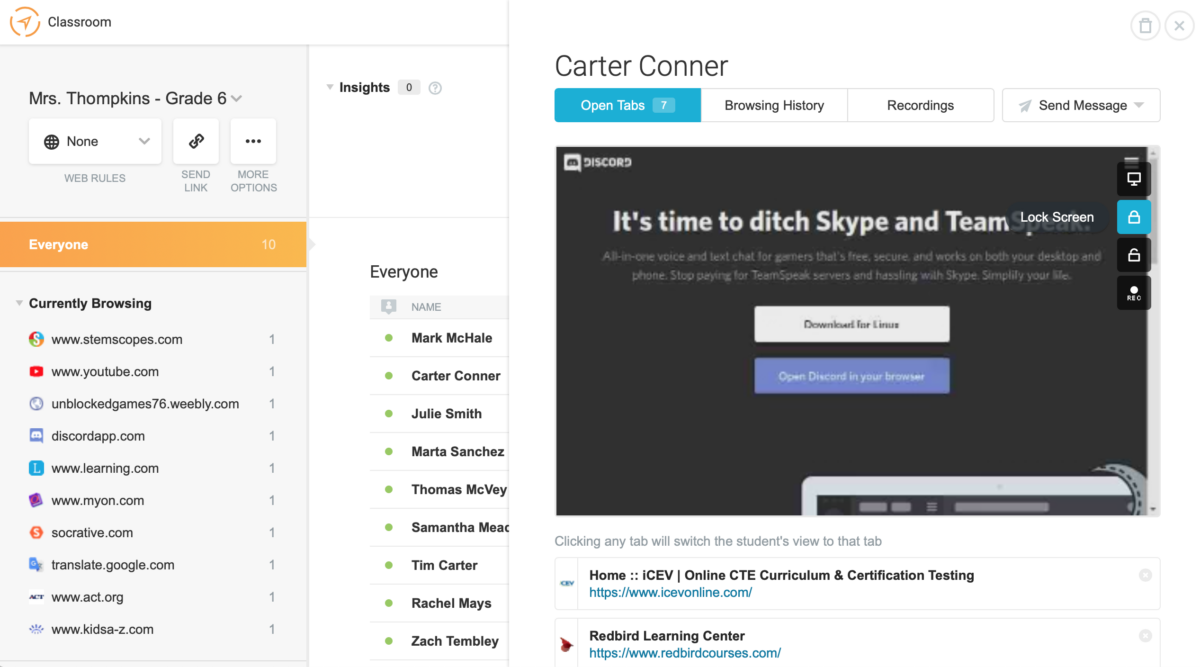
Integrating technology into the classroom shouldn’t be a hassle for your teachers; it should be a tool to supplement lessons and encourage a new generation of learners. Our Cloud-based solutions can give real teachers real solutions for managing their time in the classroom, especially for online learning. Take control of your devices and get your class time back today with Lightspeed Classroom Management.