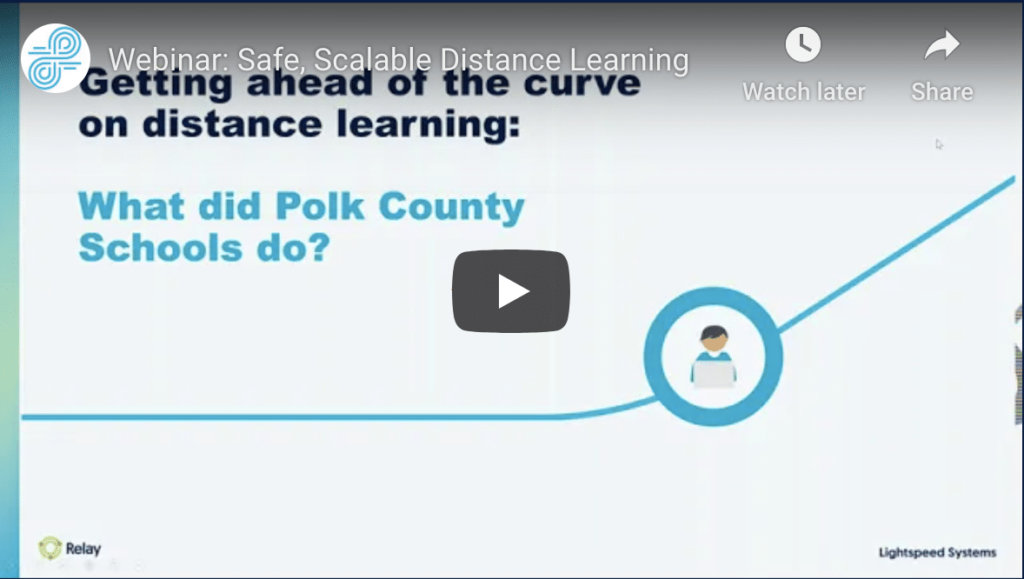
In the midst of world-wide shutdowns, many schools faced the challenge of quickly launching new distance learning programs, including purchasing devices, providing reliable access, and keeping at-home learning safe.
In this webinar, Dr. Tina Barrios, Assistant Superintendent at Polk County Schools, speaks with Lightspeed Systems® about their experience with distance learning and scalable solutions they leveraged for safe student learning.