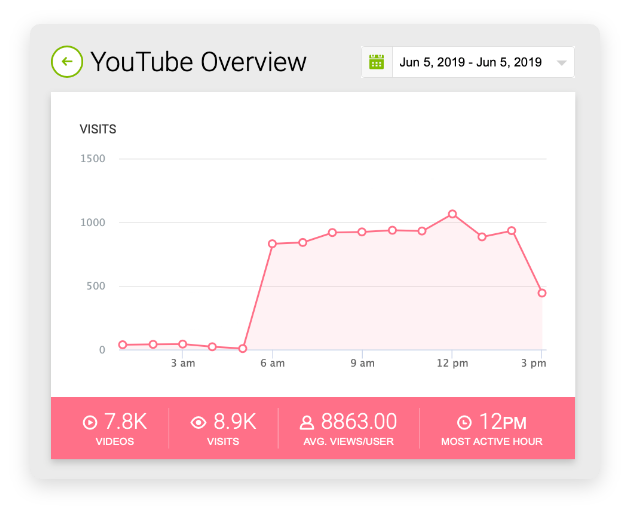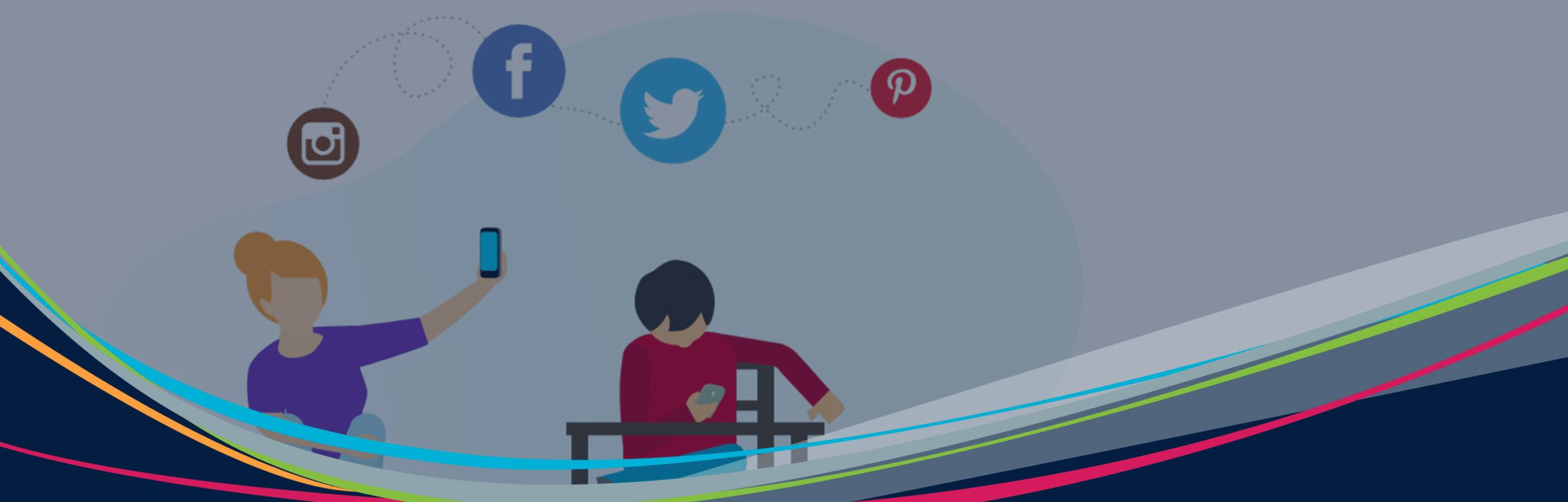
Social Media Safety
Allow for the safe use of social media with granular use controls
Students live on social media, but it can be dangerous and distracting when it comes to school. With Lightspeed Filter™, you can allow or block social media such as Instagram, Pinterest, Facebook, and Twitter, so it’s used by the right people, at the right times, in the right ways.
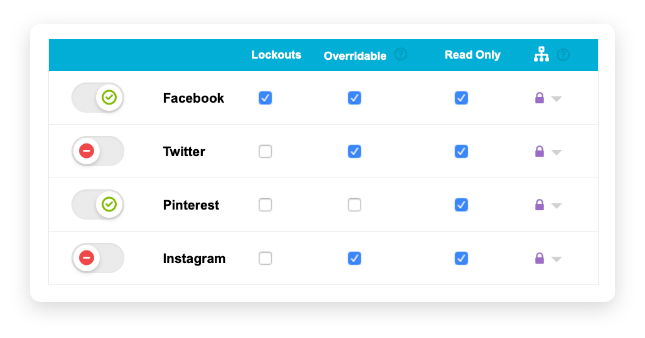
Decide how sites are used
Social media controls in Lightspeed Filter make it easy to customize social media access by blocking, allowing, or allowing but in read-only mode.
Customize access to social media
Different groups have different needs, and different levels of maturity, when it comes to social media. With social media controls, you can set any policy by group, age, grade, or user to ensure the right users have the right access.
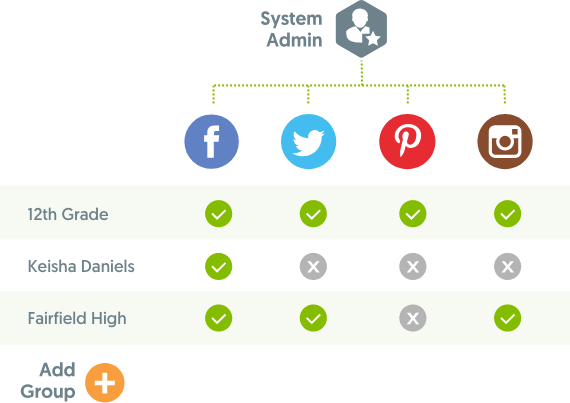
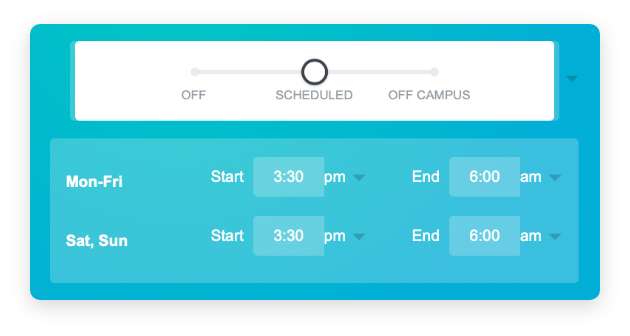
Allow after school access
After School Rules in Lightspeed Filter make it easy to set different policies, such as opening up social media or gaming sites, after school or when off campus.
Ensure safe social media use
The Lightspeed Systems® solutions suite offers a wide range of tools to ensure the safe use social media, if allowed. From live student screen views, to comprehensive user reports, to real-time alerts to concerning activity, Lightspeed Systems has the tools to help keep students safe on social media sites.