
Monitora gli schermi degli studenti
Monitora gli schermi degli studenti per mantenerli aggiornati
Con così tanti dispositivi per studenti e diversi piani di apprendimento remoto da monitorare contemporaneamente, gli insegnanti possono avere difficoltà a mantenere le lezioni concentrate e coinvolte. Ecco perché Lightspeed Classroom Management fornisce agli insegnanti gli strumenti di cui hanno bisogno, come il monitoraggio degli schermi degli studenti, per mantenere gli studenti concentrati e coinvolti nell'apprendimento online, anche in ambienti remoti.
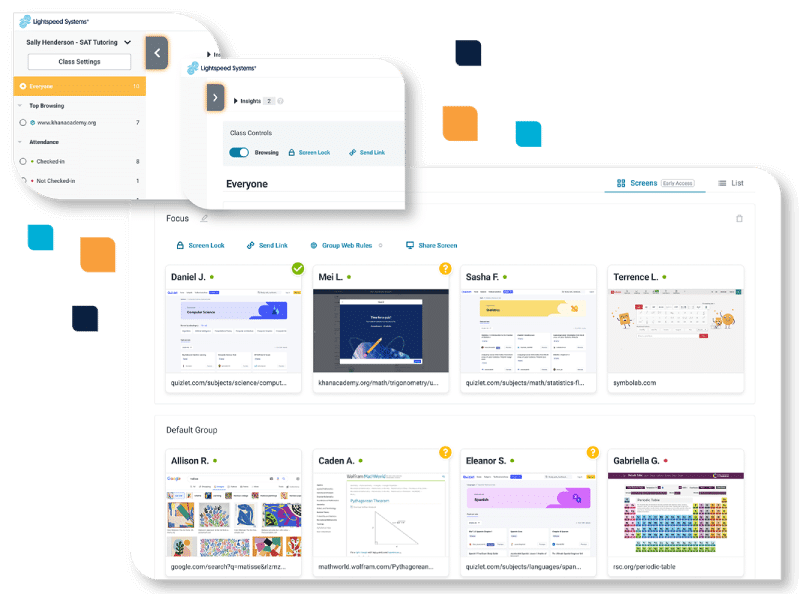
Visualizza gli schermi di tutti gli studenti contemporaneamente
Monitora l'intera classe per assicurarti che siano sulla buona strada e stiano lavorando sulle lezioni assegnate. Con la visualizzazione schermate, gli insegnanti ottengono un quadro completo dell'attività in classe, in tempo reale, per vedere esattamente su cosa sta lavorando ogni studente e identificare facilmente gli studenti che sono fuori dai compiti o che potrebbero rimanere indietro. Gli insegnanti possono anche comprimere il pannello di navigazione sinistro per vedere più schermi degli studenti contemporaneamente e trascinare e rilasciare rapidamente gli schermi degli studenti in gruppi di studenti differenziati progettati per ricevere lezioni o restrizioni personalizzate.
Gestisci l'attività online di un singolo studente
Per gli studenti che sono fuori compito o necessitano di attenzione personalizzata, gli insegnanti hanno tutti gli strumenti necessari per soddisfare le esigenze specifiche di quello studente. Fai clic sulla schermata o sul nome di un singolo studente per dare un'occhiata più da vicino a ciò che lo studente sta visualizzando in tempo reale. Questa visualizzazione è perfetta per gli studenti che hanno bisogno di aiuto per comprendere i concetti di apprendimento o che necessitano di una guida pratica. Gli insegnanti possono anche vedere le schede aperte dello studente, chiudere le schede che non dovrebbero tenere aperte e inviare messaggi direttamente agli studenti per elogiarli o fornire ulteriore aiuto.
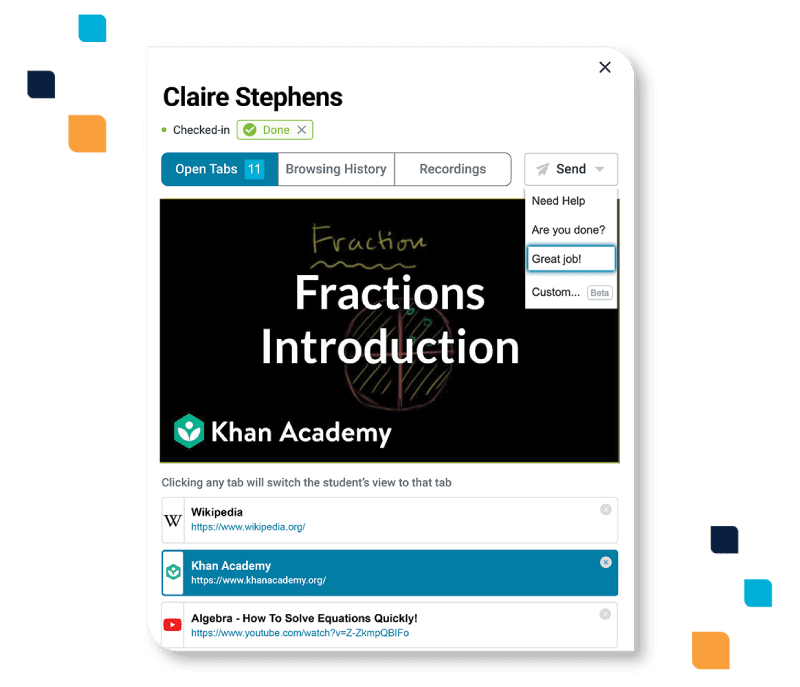
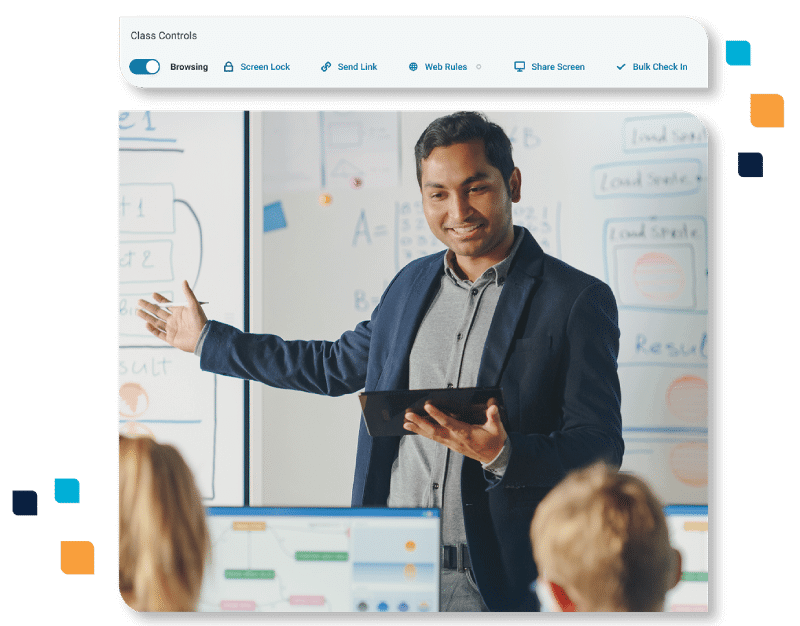
Condividi il tuo schermo
Crea un ambiente di apprendimento più coinvolgente durante la partecipazione dell'intera classe. Gli insegnanti possono bloccare gli schermi di tutti gli studenti e quindi condividere il proprio schermo per portare tutti gli occhi davanti all'aula. Ciò evita che gli insegnanti siano legati alle loro scrivanie e consente loro di camminare per la classe sia di persona che virtualmente.
Condividi lo schermo di uno studente
La condivisione degli schermi degli studenti semplifica la giornata delle presentazioni in classe. Supporta attivamente l'apprendimento collaborativo condividendo lo schermo di uno studente con l'intera classe. Con un semplice clic, tutti gli studenti possono vedere lo schermo di un singolo studente sul proprio dispositivo, il che è perfetto per l'apprendimento virtuale ed evita inoltre agli studenti di doversi accalcare sul dispositivo di un collega mentre sono di persona.
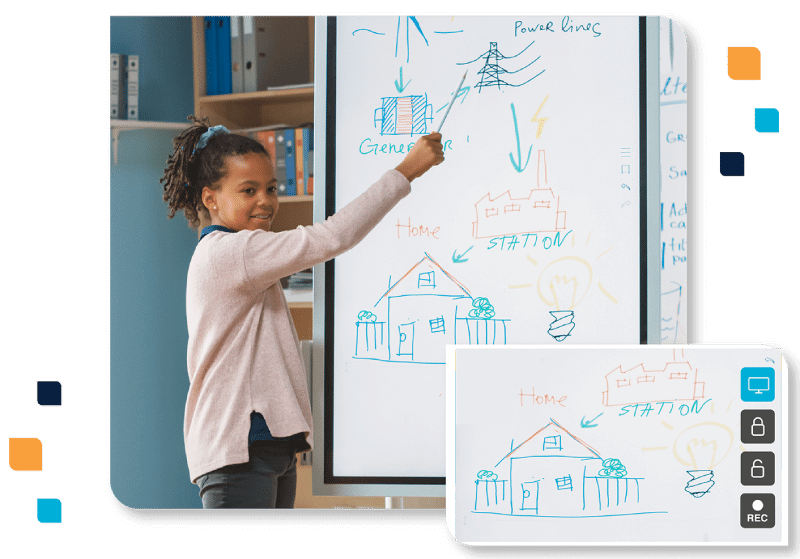
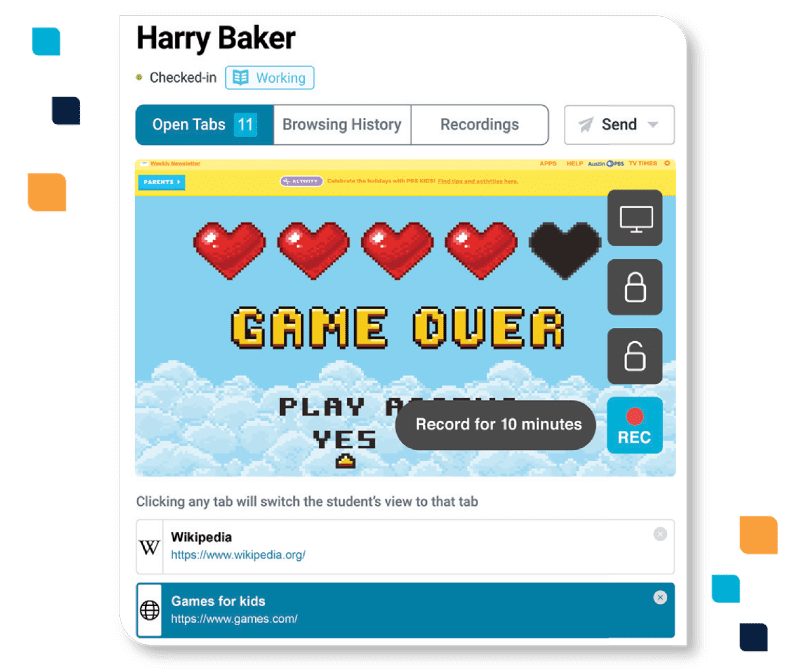
Agisci sulle visualizzazioni dello schermo live
Lightspeed Classroom Management non solo fornisce più visualizzazioni live degli schermi degli studenti, ma anche strumenti utilizzabili per gli insegnanti. Noti un modello di comportamento degli studenti fuori compito? Gli insegnanti possono registrare rapidamente l'attività online per la documentazione successiva. In alternativa, è possibile anche registrare esempi di attività esemplari degli studenti e trasmetterli facilmente sugli schermi di altri studenti per ispirare i loro coetanei.