
학생 화면 모니터링
학생의 화면을 모니터링하여 올바른 상황을 유지하세요.
한 번에 추적할 수 있는 학생 장치가 너무 많고 다양한 원격 학습 계획이 있기 때문에 교사는 수업에 집중하고 참여하는 데 어려움을 겪을 수 있습니다. 그렇기 때문에 Lightspeed Classroom Management 원격 환경에서도 학생들이 온라인 학습에 집중하고 참여할 수 있도록 교사에게 학생의 화면 모니터링과 같은 필요한 도구를 제공합니다.
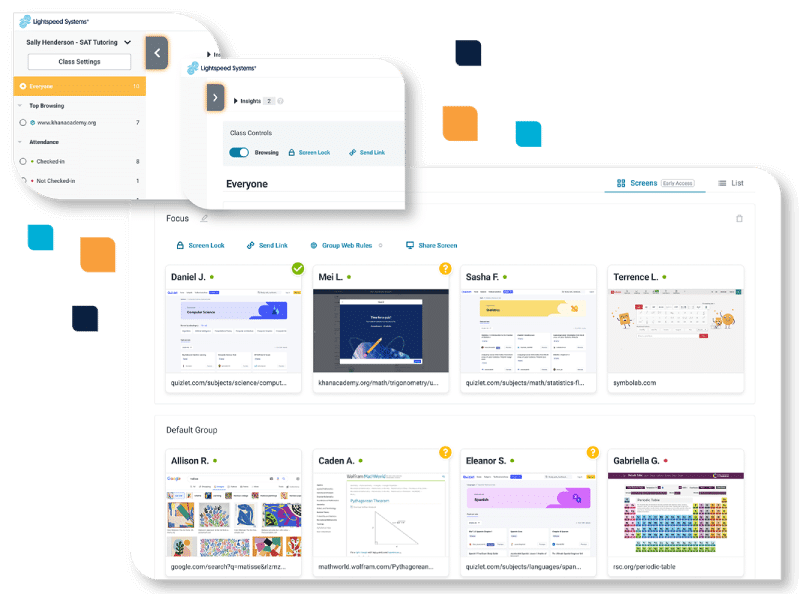
모든 학생의 화면을 한 번에 보기
전체 수업을 모니터링하여 수업이 제대로 진행되고 할당된 수업을 진행하고 있는지 확인하세요. 화면 보기를 통해 교육자는 교실 활동에 대한 전체 그림을 실시간으로 확인하여 모든 학생이 무엇을 하고 있는지 정확히 확인하고 과제에서 벗어나거나 뒤쳐질 수 있는 학생을 쉽게 식별할 수 있습니다. 또한 교사는 왼쪽 탐색 패널을 축소하여 더 많은 학생 화면을 한 번에 볼 수 있으며, 맞춤형 수업이나 제한 사항을 받도록 설계된 차별화된 학생 그룹으로 학생의 화면을 빠르게 끌어다 놓을 수도 있습니다.
개별 학생의 온라인 활동 관리
과제가 없거나 개별적인 관심이 필요한 학생을 위해 교사는 해당 학생의 특정 요구 사항을 충족하는 데 필요한 모든 도구를 갖추고 있습니다. 개별 학생의 화면이나 이름을 클릭하면 학생이 보고 있는 내용을 실시간으로 자세히 볼 수 있습니다. 이 보기는 학습 개념을 이해하는 데 도움이 필요하거나 실습이 필요한 학생에게 적합합니다. 또한 교사는 학생의 열린 탭을 확인하고, 열어서는 안 되는 탭을 닫을 수 있으며, 학생에게 직접 메시지를 보내 칭찬이나 추가 도움을 요청할 수도 있습니다.
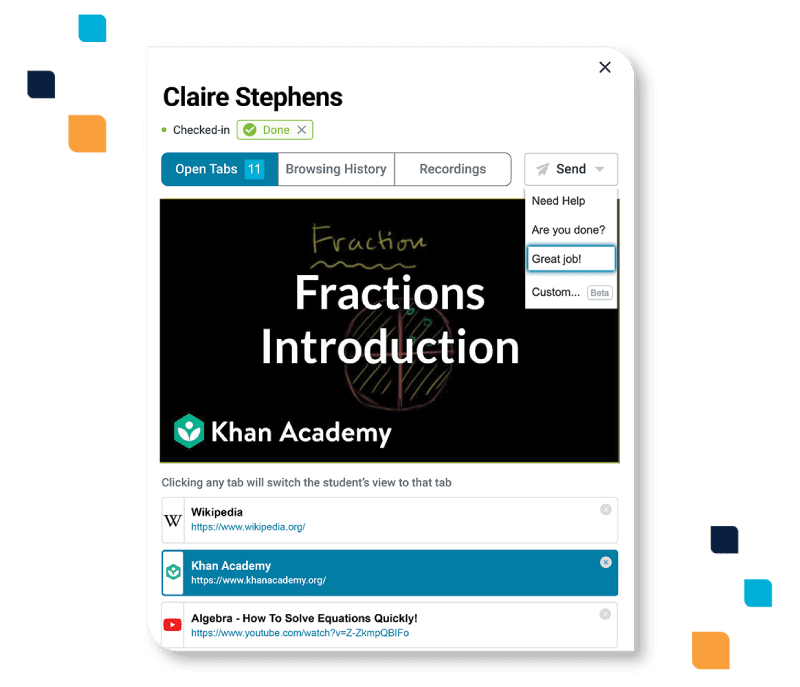
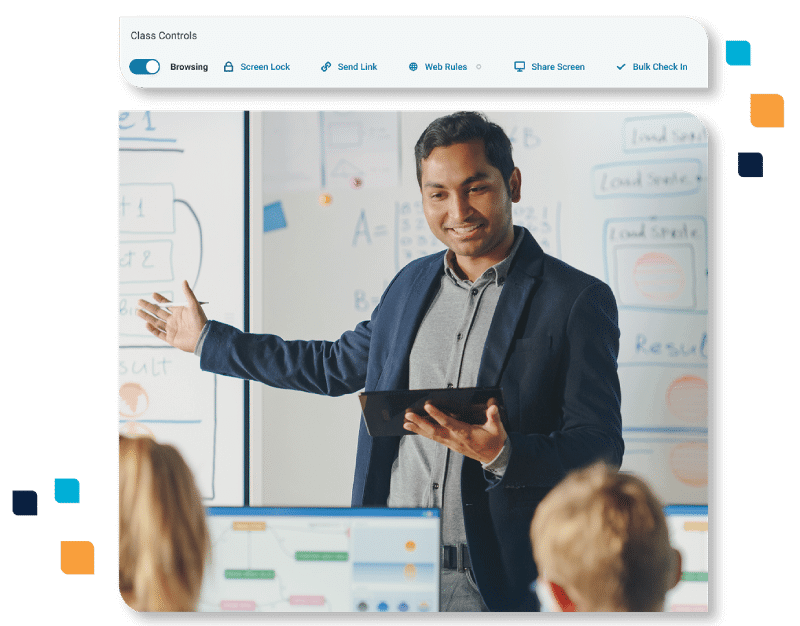
자신의 화면을 공유하세요
전체 수업에 참여하는 동안 더욱 매력적인 학습 환경을 조성하세요. 교사는 모든 학생의 화면을 잠근 다음 자신의 화면을 공유하여 모든 학생의 시선을 교실 "앞"으로 집중시킬 수 있습니다. 이를 통해 교사는 책상에 묶이지 않고 직접 또는 가상으로 교실을 돌아다닐 수 있습니다.
학생의 화면 공유
학생들의 화면을 공유하면 강의실 프레젠테이션 데이가 쉬워집니다. 학생의 화면을 학급 전체에 공유하여 공동 학습을 적극적으로 지원합니다. 간단한 클릭만으로 모든 학생은 자신의 장치에서 개별 학생의 화면을 볼 수 있으며 이는 가상 학습에 적합하며 학생들이 직접 동료의 장치 위에 모여 있을 필요도 없습니다.
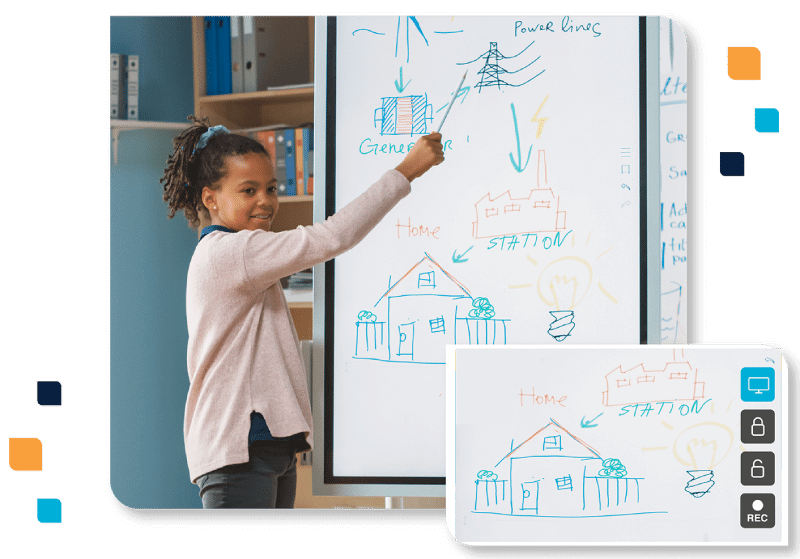
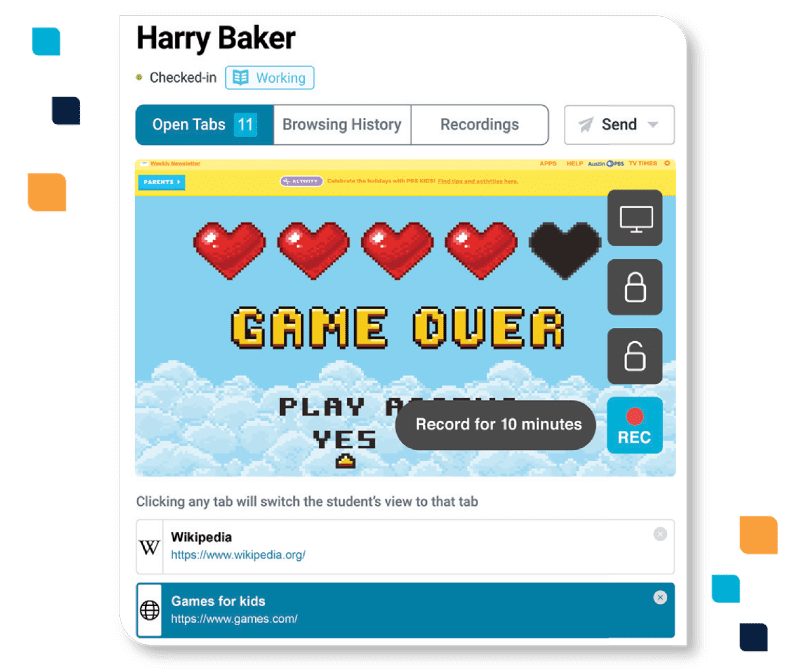
실시간 화면 조회 시 조치 취하기
Lightspeed Classroom Management는 학생 화면의 다중 실시간 화면 보기를 제공할 뿐만 아니라 교육자를 위한 실행 가능한 도구도 제공합니다. 과제 외 학생 행동 패턴이 보이시나요? 교사는 나중에 문서화하기 위해 온라인 활동을 빠르게 기록할 수 있습니다. 대안으로, 모범적인 학생 활동의 예를 녹음하여 다른 학생의 화면에 쉽게 방송하여 동료들에게 영감을 줄 수도 있습니다.