Do you need more data?
As more and more of our students’ lives and learning take place on their devices, data on that activity becomes an ever more powerful resource for schools. The right information at the right time can keep an at-risk student safe, protect student privacy, improve professional development and maximize your ROI. When you have the right data, you can see granular changes in your individual students’ interests and behaviors as well as track trends for your classes, schools, and even districts. You can monitor student activity to catch and address cyber-bullying and self-harm in real-time. You can be sure that every device, browser, and app in use is, and remains, compliant. You can easily share information with the parents, teachers and school administrators who need it. You can make decisions for your school that makes it easier for teachers to teach and for students to learn.
Put all of this powerful data right at your fingertips in easy-to-read, easy-to-act on activity reports.
The right data can do a lot. So, what makes data, the right data? It must be easy for you to access and understand, secure, share-able, complete and actionable. Lightspeed Systems products, like Lightspeed Filter and Lightspeed Digital Insight, put all this powerful data right at your fingertips in easy-to-read, easy-to-act on activity reports.
What Are Users Searching For?
This is a big question that changes user-to-user and minute-to-minute. You want to be able to access search data quickly and easily and you want that data to provide you
with user-specific information as well as an overview of a whole section of user activity. Knowing what kind of content your users are searching for, what new searches are suddenly popping up, and what searches are trending over time gives you a lot of insight into what is on your student body’s collective mind, allowing you to manage user access and keep students safe.
What can you do with this information?
- Get an overview of searches trending across a whole section of users
- See new searches in real-time
- Identify search terms that should be added to your blocked search list
- Ensure appropriate use of digital tools
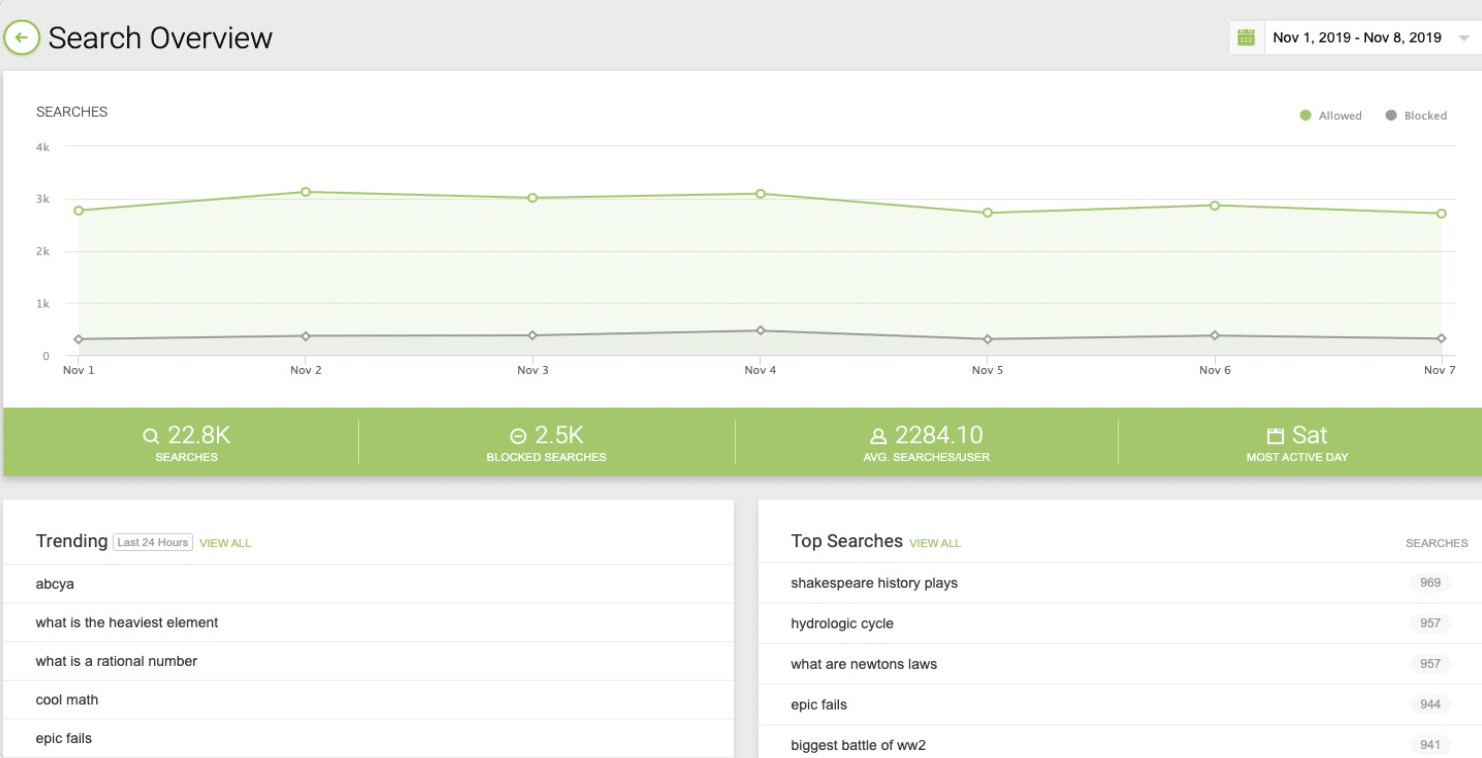
What Types of Content Are Most Popular?
You purchased devices and digital resources for education — but how are they actually being used? With an easy report on Top Activities, you can see what types of web con- tent users are accessing all in an easy-to-understand pie chart broken down into useful categories.
What can you do with this information?
- Get an overall idea of what users are doing on the Web
- Present the board with data to show devices are being used for education
- Identify areas where students are losing focus that might need to be blockedKnowing what users are doing is a first step in helping them do more of the right things and less of the wrong things. The Top Activity report is based on education-focused categories in Lightspeed Filter (so you get useful information right away) but they’re also customizable (so you can see how top internal resources fit into the mix).
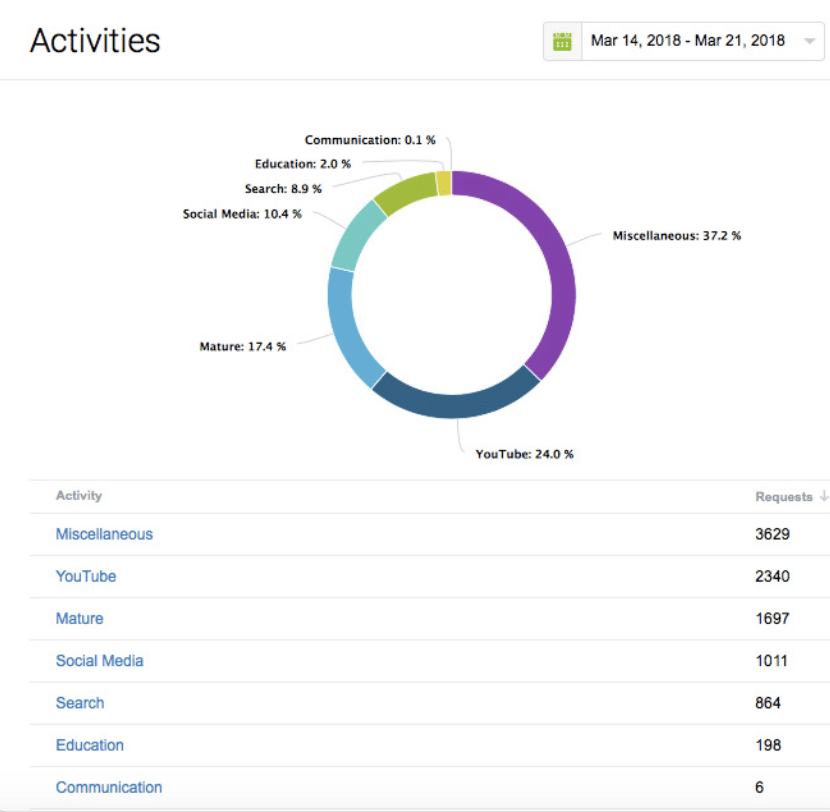
[Lightspeed Filter] has enabled our district to securely and confidently allow 1:1 devices to go home with students. Web activity is monitored, filtered and blocked as needed.”
Which Students Are At-Risk?
Balancing the educational benefits of a device with the potential risks it introduces requires a high level of vigilance, understanding, and action-ability. You need to be able to address urgent issues like cyber-bullying, violence, and self-harm in real-time. You need to know what content kids have access to if they’re using any early-warning sign search terms, how they’re interacting with their devices and each other and how their behavior is changing over time. Most of all, you need to be able to act on that data. Depending on the situation, you may need to restrict access immediately, securely share info with staff members that are part of a student’s response team or just closely monitor a student.
What can you do with this information?
- Improve student safety across your district
- Spot at-risk students quickly
- Save time with real-time alerts with essential information, sent to designated personnel based on custom rules
- Adjust and customize student access (making sites read-only, turning comments off, restricting content) based on inappropriate use or bullying
- Monitor safety trends in individual users, classes, and schoolsMaintaining school safety is everyone’s concern. Lightspeed Alert™ does the monitoring for you, helping you spot at-risk kids, intervene and get alerts to the appropriate adults in real-time. It works across platforms, sites, and browsers for a more comprehensive analysis. And to make it easier on overwhelmed staff, Lightspeed Alert lets you securely delegate administrators and manage cases across a team with audit logs and administrative controls.
How Can Streaming Be Safe?
YouTube used to be one of the toughest things for schools to control access to and monitor the use of. Along with all of the educational and enriching videos on YouTube comes a host of inappropriate videos and comments. And, with four hundred hours of video being uploaded to YouTube every minute – you can’t rely on the streaming site
to monitor and flag its content before your students have access to it. You need to have control over what your students can and can’t watch. You need a smart way to handle streaming video so you can be sure that the content accessed by your users is always safe, appropriate and educational.
What can you do with this information?
- Get the good content on YouTube, without the bad
- See who (users, groups, schools) is using YouTube and for what content
- Manage trends to quickly spot (and block) viral videos distracting users
- Keep your network and bandwidth under controlLightspeed Filter gives you the controls you need to keep users safe and on-task, even on YouTube. And the YouTube overview report makes it easy to monitor the use and make adjustments as needed. See how YouTube activity trends over time, see top videos, drill into individual users or videos to investigate or troubleshoot on the fly.
Are Technology Products Being Used Effectively?
Big financial decisions are made on how effective your tech tools are. You need to know which tools are being used, when, how well and by whom. If there are underutilized in your system, you need to know who isn’t using them and why. (Is it simply a connectivity issue or do you need to fine-tune some professional development?) You want to know which tools are the most engaging and which ones you can do without.
What can you do with this information?
- See where your money is going
- Adjust technology budgets based on actual usage data
- Identify unused, or under-used, tools to drive adoption or plan professional development
- Track trends in usage
- Drive more productive conversations with other stakeholders with detailed and accurate reports
- Save time with reporting for all resources consolidated into a single platformWith Lightspeed Analytics, all of this information is compiled into one, easy-to-access place. Armed with this knowledge, you can make informed decisions that will empower teachers, students and classes to get the most out of every license you purchase, thus maximizing their ability to learn and your ROI.
Engagement
The more you know about your users’ engagement with your resources the more you can make those resources work for your school. That means knowing not just which apps are the most widely adopted, but which ones are actually being used the most. While seeing high engagement is ideal, seeing low engagement levels can be very informative. Whether it’s a technical issue, a matter of professional development or student education, or just user preference, this data will help you optimize your app selection for your district’s needs.
Lightspeed Analytics shows you the user engagement levels of every app in your system
What can you do with this information?
- See which resources are being adopted and used the most
- Plan professional development or training for critical tools that have low adoption and engagement
- Identify your top users and lowest users for feedback
- Increase learning by honing in on the apps that work best for your districtLightspeed Analytics shows you the user engagement levels of every app in your system, so you can clearly see how different tools stack up against each other. When you know what’s working and what’s not, it’s easy to make a smart decision on how to move forward.
Do You Have Any Dangerous Rogue Apps?
Technology is moving faster than ever before and many of these exciting, new apps can feed the learning and engagement in a classroom. But, with the adoption of all this new technology comes a certain amount of risk; that’s why you’ve implemented vetting pro- cesses for new tools. But most schools don’t know about all the unvetted, “rogue” apps that are in use.
What can you do with this information?
- Spot rogue apps in use outside of IT vetting processes (and, if needed, block them)
- Make sure tools are in compliance
- Identify specific users and groups who are using unvetted tools
The analytics, classroom capabilities, and absolutely astounding user-friendliness made Lightspeed [Filter] a no-brainer for us.
Is Your Sensitive Data Safe?
You want your school to embrace every new and improved tech product, but you obviously can’t do so at the expense of student data privacy. How do you maintain the balance of supporting academic freedom while protecting sensitive data from being compromised? You keep track of every app in your system, you ensure that each one is compliant and abides by all guidelines and you keep all of this information in one, central location.
What can you do with this information?
- Keep and view privacy data in one central spot
- Ensure that every app abides by all guidelines
- Protect students sensitive data
New tech can be exciting, but adopting dangerous and/or risky products is not an option when student data privacy is on the line. Lightspeed Analytics helps protect all of the sensitive data in your district with powerful reporting on apps and their privacy/data security certifications and risks.
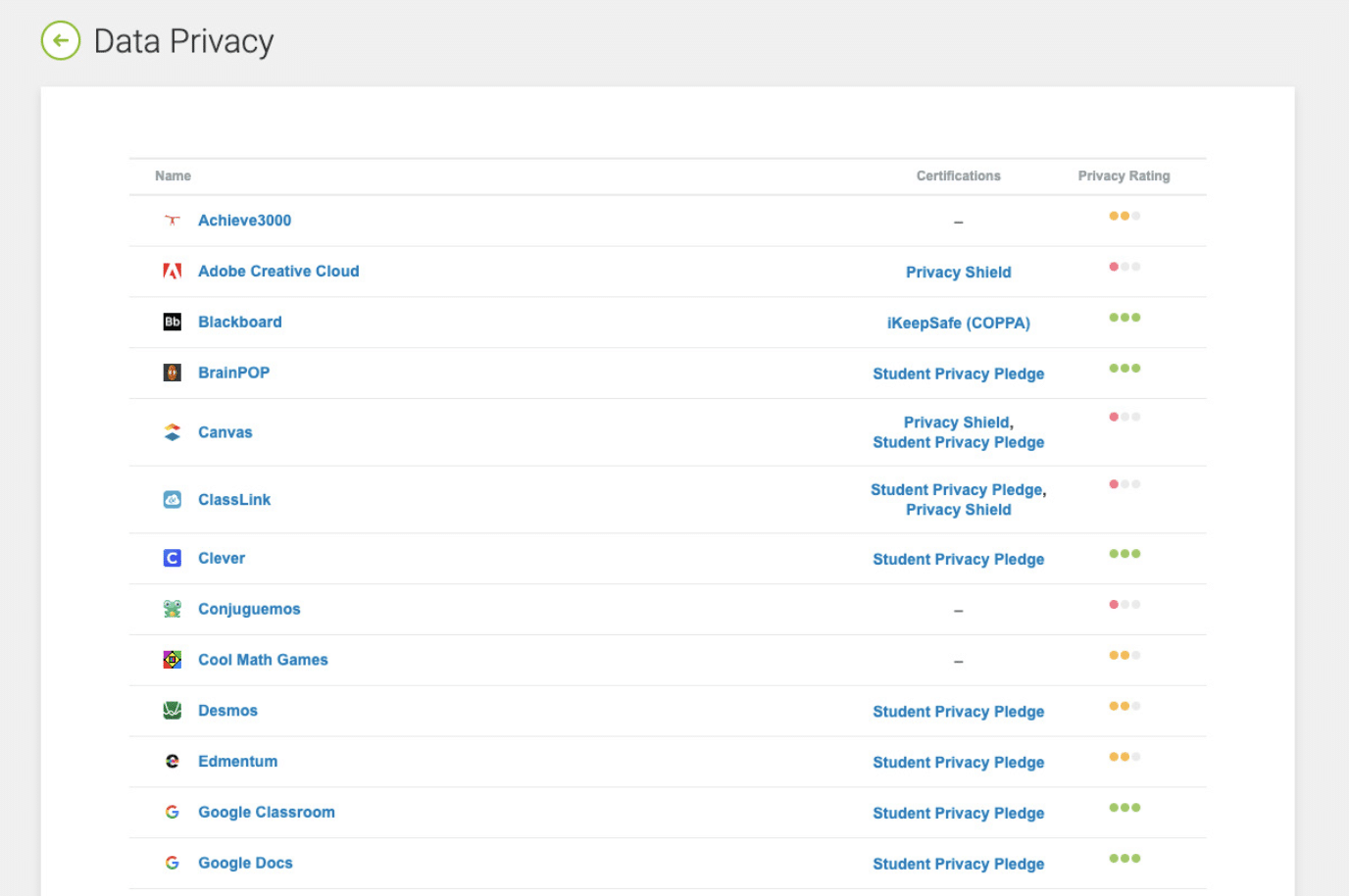
How is an Individual Student Doing?
Having an overview of how your users are behaving online can give you an idea of how they are collectively doing, but, to ensure each student’s safety, you need insight into an individual’s browsing activity. If you know a student has an issue, you want to be able to track their activity and determine what action needs to be taken. Conversely,
if you see a trend in behavior across a wide selection of students, you want to be able to drill down into that activity and see exactly which students are doing what.
What can you do with this information?
- Observe browsing activity over time
- See top activities broken down by category
- Monitor a student’s searches and activities for safety
- See how many searches and sites have been blocked
- Track a student’s top visited sites and top searches
- See Lightspeed Alert cases and detailed activity
- Securely share user reports with other stakeholders
When you need to drill into the details of an individual user (for troubleshooting or investigations or at the request of teachers and administrators), Lightspeed Filter has all the information you need in pre-built user activity reports that provide trends as well as details. User reports provide a comprehensive overview of activity across multiple devices and locations.
How is an Individual Student Doing?
Dashboards and graphical overviews are great for spotting trends, but sometimes you need to drill into details and a comprehensive report on everything lets you do that.
What can you do with this information?
- See all activity in one spot
- Filter or search to find exactly what you’re looking for
- Export reports for review offline or use in other systems
The Web Activity Log in Lightspeed Filter includes blocked and allowed traffic, searches, YouTube videos, and everything else a user does online all in one single report perfect for forensic investigations and deep dives.
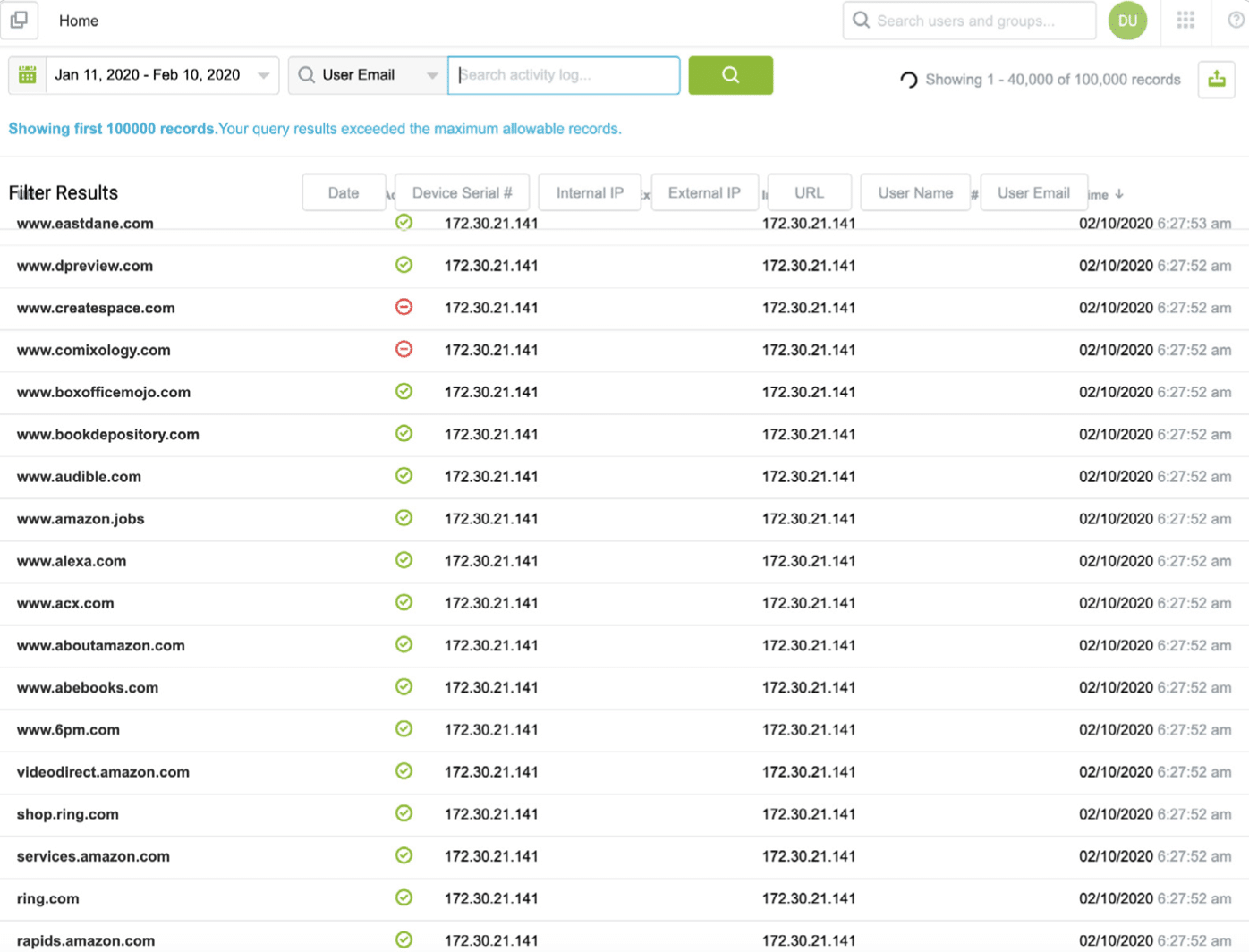
How is an Individual Student Doing?
The right data can be a powerful resource that drives success for your students, teachers, and schools. But getting the right data can be tricky. Lightspeed Systems provides you with the essential data you need, without overwhelming you with a lot of information that you don’t. With the comprehensive information in Lightspeed reports, you’ll be able to see each user’s activity in detail and also see it in the context of what the other users, groups, classes are doing. This holistic view of your district’s online activity will help you make smart, informed decisions for everyone. With Lightspeed Systems, you can turn those decisions into action exactly when and how you want to.
Lightspeed helps you make your tech more effective and safe, use resources more efficiently, and keeps your students better protected with data that’s easy, complete, actionable, shareable, and secure.