
生徒の画面を監視する
生徒の画面を監視して順調に進められるようにする
非常に多くの生徒のデバイスと多様な遠隔学習計画を一度に追跡する必要があるため、教師は授業に集中して参加し続けるのに苦労することがあります。それが理由です Lightspeed Classroom Management は、生徒の画面の監視など、リモート環境であっても生徒がオンライン学習に集中し続けるために必要なツールを教師に提供します。
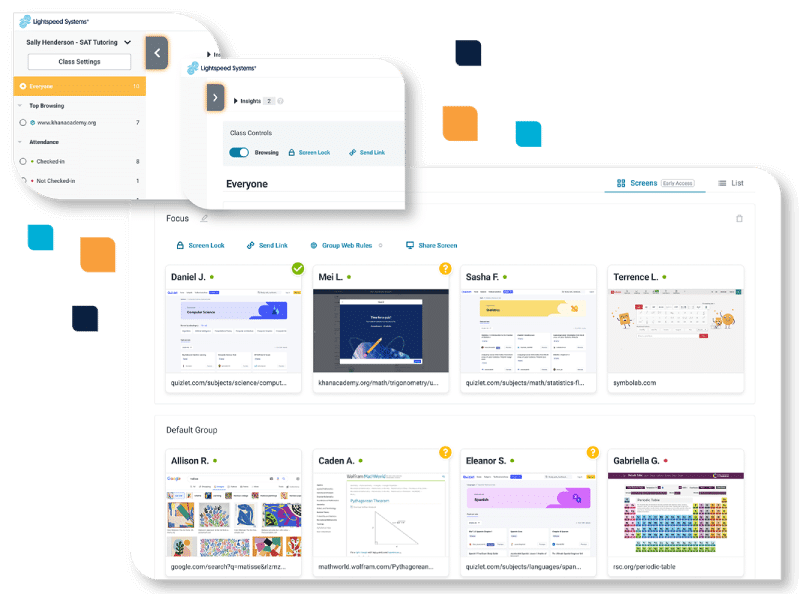
すべての生徒の画面を一度に表示
Monitor your full classroom of screens to ensure students are on track and working on their assigned lessons. With the Screens View student screen monitoring software, educators get the full picture on classroom activity—in real time—to see exactly what every student is working on and easily identify students who are off task or may be falling behind. Teachers can also collapse the left navigation panel to see more student screens at once and quickly drag and drop students’ screens into differentiated student groups designed to receive customized lessons or restrictions.
個々の生徒のオンライン アクティビティを管理する
For students who are off task or need personalized attention, teachers have all the tools needed to tend to that student’s specific needs. The screen monitoring software allows teachers to click on an individual student’s screen or name to get a closer look at what the student is viewing in real time. This view is perfect for students that need help understanding learning concepts or need a hands–on walk-through. Teachers can also see the student’s open tabs, close the tabs they shouldn’t have open, and message students directly to send them praise or provide more help.
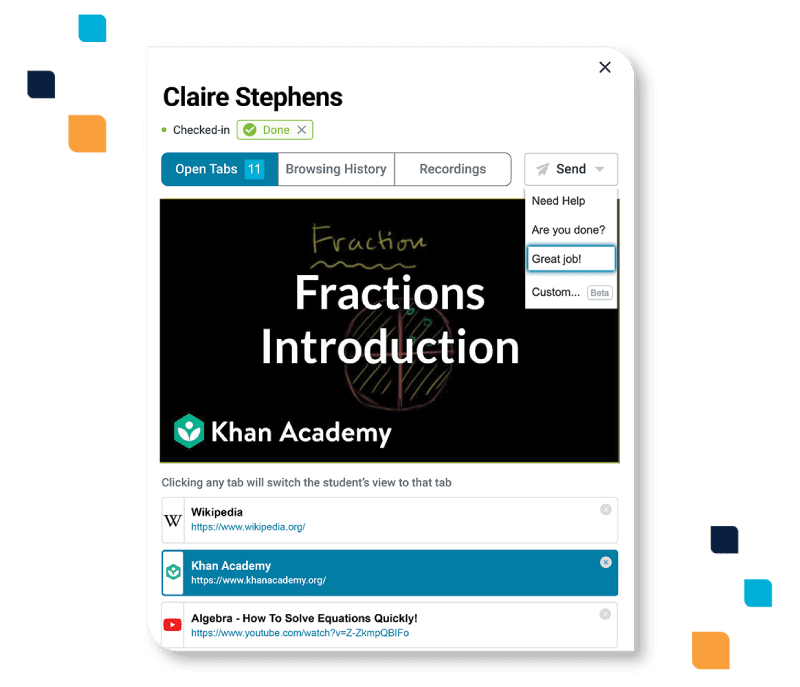
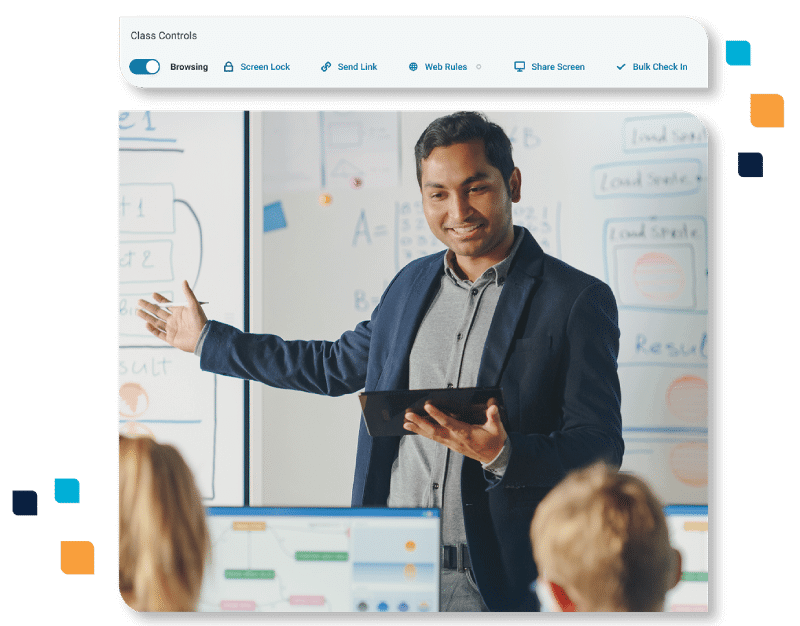
自分の画面を共有する
全員がクラスに参加する際に、より魅力的な学習環境を作成します。教師はすべての生徒の画面をロックしてから自分の画面を共有し、全員の目を教室の「前方」に集めることができます。これにより、教師は机に縛られることがなくなり、対面でもバーチャルでも教室内を歩き回ることができます。
生徒の画面を共有する
生徒の画面を共有すると、教室でのプレゼンテーションが簡単になります。生徒の画面をクラス全体で共有することで、共同学習を積極的にサポートします。クリックするだけで、すべての生徒が自分のデバイス上で個々の生徒の画面を表示できるため、仮想学習に最適です。また、生徒が直接会っているときに他の生徒のデバイスの前に群がる必要がなくなります。
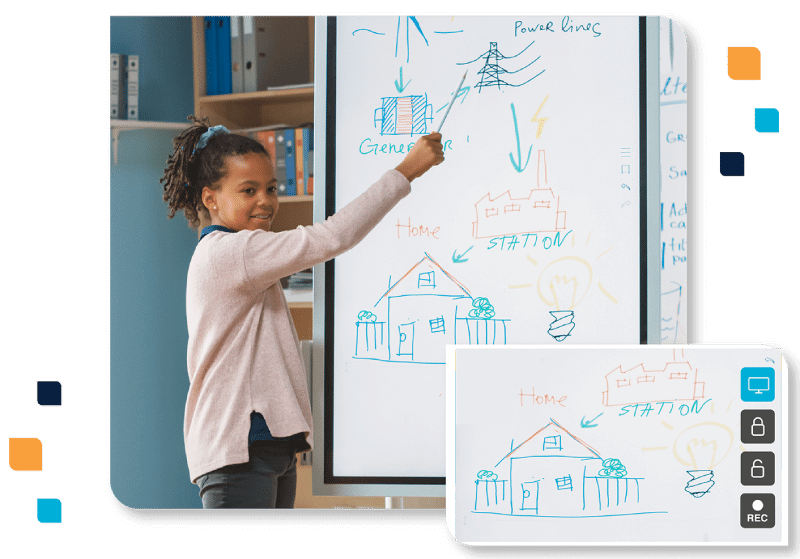
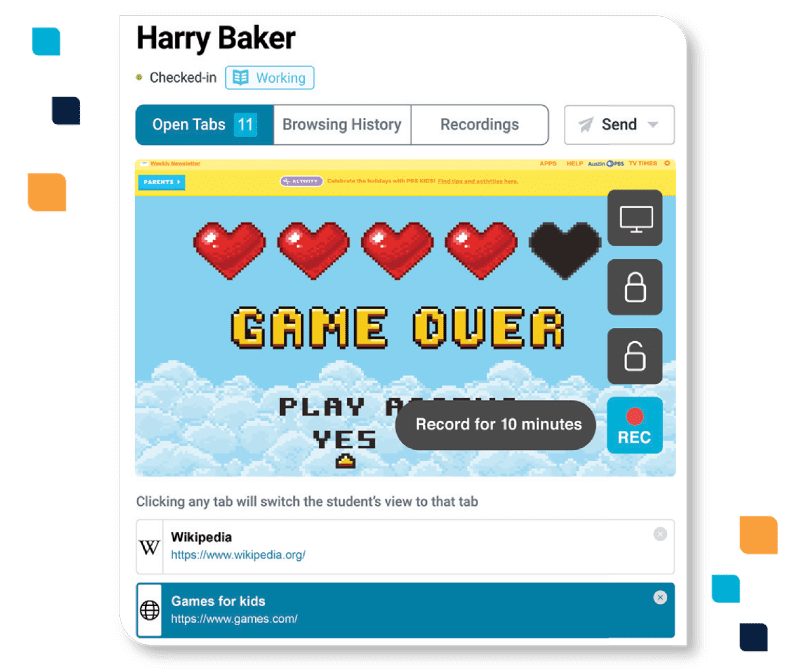
ライブ画面ビューに対してアクションを実行する
Lightspeed Classroom Management は、学生画面の複数のライブ画面ビューを提供するだけでなく、教育者向けの実用的なツールも提供します。課題以外の生徒の行動パターンに気づきましたか?教師は、後で文書化するためにオンライン活動をすぐに記録できます。あるいは、模範的な生徒の活動の例を記録し、他の生徒の画面に簡単にブロードキャストして、仲間にインスピレーションを与えることもできます。