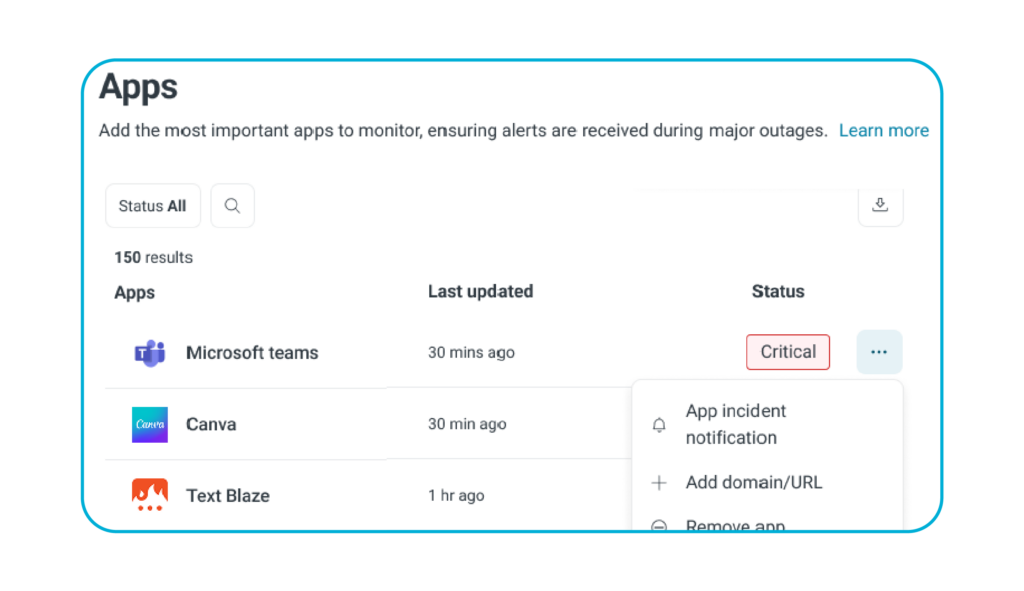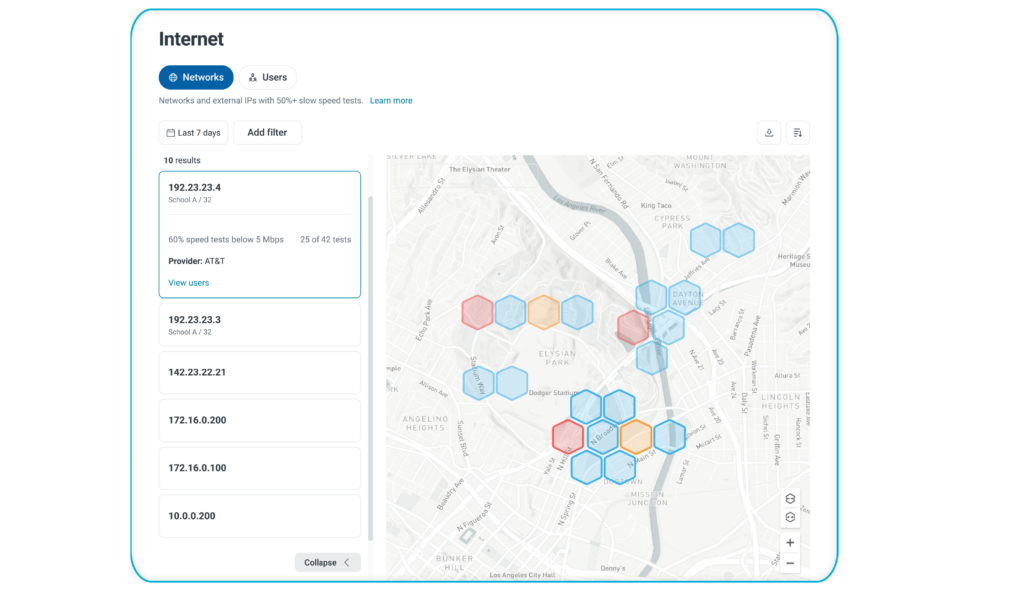“What Signal is really about is giving you time back.” With this powerful statement, Chris Travis, EVP of Sales at Lightspeed Systems, kicked off last week’s webinar, emphasizing a key theme that resonates with many K-12 IT leaders. As schools increasingly rely on technology, IT teams often find themselves overwhelmed by troubleshooting tasks, which detract from their primary mission of supporting students and staff.
As of today, Lightspeed Signal is officially in General Availability, following a successful beta program that provided valuable insights from numerous K-12 districts. In this recap, we’ll explore how Signal provides real-time visibility and streamlines operations for IT leaders, organized by the scenarios discussed during the webinar by Rob Chambers, our EVP of Product.
Here’s a summary of the key points shared in today’s discussion.
➡ If you’d like, you can watch the webinar on-demand now.
1. Real-Time App Monitoring: Reducing Help Desk Chaos
One of the standout features of Lightspeed Signal is its ability to monitor app performance in real time, significantly reducing the frantic nature of troubleshooting. Rob explained how the first indication of an app outage often comes from a flood of help desk calls, which can overwhelm IT teams.
He shared a scenario from our beta testing phase involving a larger district that faced issues with Google services. “It took them a significant amount of time to realize that a misconfigured firewall was blocking access for part of the district,” he noted.
“If something has gone down, the help desk lights up.”
With Signal, IT teams can quickly identify outages and latency issues, allowing them to proactively communicate with staff and students instead of scrambling to react after the fact.
Signal collects real-time data from agents deployed across all devices, enabling IT teams to track outages and latency proactively. As a result, when calls start coming into the help desk, teams can already be aware of the outage and provide accurate updates to those affected.
2. Comprehensive Device Management: Insights That Matter
Another critical area where Signal excels is device management. Many schools have asset management systems but lack visibility into actual device usage. Rob emphasized the need for IT leaders to understand which devices are actively being used, especially during device refresh cycles.
Rob shared a scenario where a district flagged a device that had been inactive for seven days, prompting a welfare check on the student assigned to it. This proactive approach allowed the school to address potential issues before they escalated.
He also discussed the challenge of identifying which students had their assigned Chromebooks at the end of the year, particularly since many devices look identical.
“I want to allocate limited funds to those devices that are most worthy.”
“That’s a significant time sink,” he explained, showcasing how Signal can provide clarity in device allocation.
Moreover, Signal detects VPN and proxy usage directly on devices, alerting IT teams if students attempt to bypass filters. “This gives you another layer of insight into potential policy violations,” Rob stated, emphasizing the importance of proactive monitoring in maintaining a secure learning environment.
3. Internet Performance: Pinpointing Connectivity Issues
Connectivity issues can disrupt learning, and with Signal, IT teams have a powerful tool to troubleshoot internet performance. Rob recounted a humorous yet enlightening incident during beta testing where a teacher’s microwave interfered with Wi-Fi connectivity in a classroom. “By the time the tech arrived to investigate, everything seemed fine,” he explained. However, Signal’s real-time error data enabled the team to quickly identify the root cause and resolve the issue efficiently.
“What does slow mean?”
Rob noted, “Being able to correlate reports of slow internet with specific classroom activity is a game changer.” Signal collects data on internet performance both on and off campus, allowing districts to optimize their network resources effectively. For example, if a particular neighborhood consistently experiences poor connectivity, schools can make informed decisions about which hotspot providers to use.
The Value of Feedback from Our Beta Program
The feedback received during our beta program was invaluable in refining Lightspeed Signal. Rob emphasized, “We heard the challenges schools are facing around budgets and time.” This input helped us ensure that Signal truly meets the needs of K-12 institutions, allowing us to deliver a product that enhances efficiency and saves time for IT teams.
Q&A Highlights from the Webinar
During the Q&A session, several important questions were raised:
- Q: Do we need to subscribe to Lightspeed Insight to use Signal?
- A: No, a separate subscription is not required; Signal leverages data from Insight for app monitoring.
- Q: How far back does the device usage history go?
- A: Signal displays up to 90 days of usage history, with options for extended reporting through data API integrations.
- Q: Is Signal a separate product with an additional cost?
- A: Yes, Signal incurs a new licensing cost, reflecting its comprehensive capabilities in app monitoring, device management, and internet performance tracking.
Final Thoughts
With Lightspeed Signal now available, K-12 IT leaders have a transformative tool to enhance their technology environments. Its real-time monitoring capabilities, comprehensive device insights, and proactive internet performance tracking are designed to help schools thrive in an increasingly digital landscape.
If you’re interested in learning more about Lightspeed Signal and how it can benefit your district, please reach out to us for a personalized demo. We’re excited to help you navigate the complexities of K-12 IT management with this innovative solution!