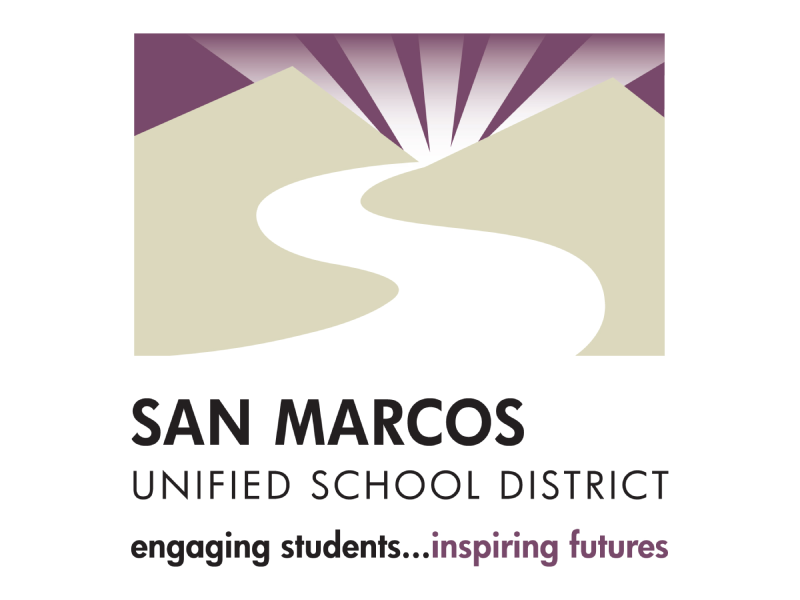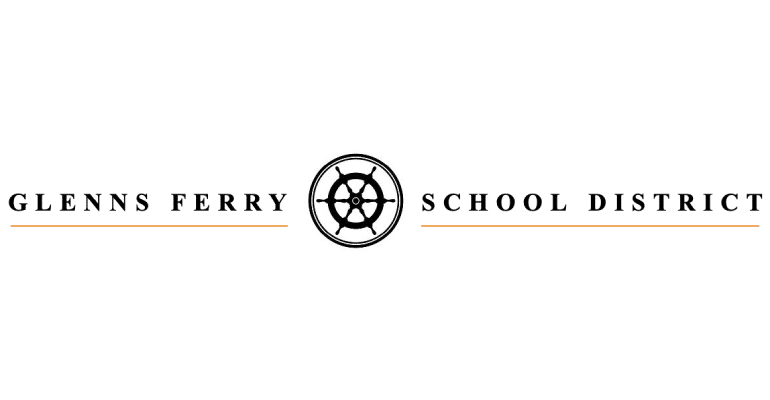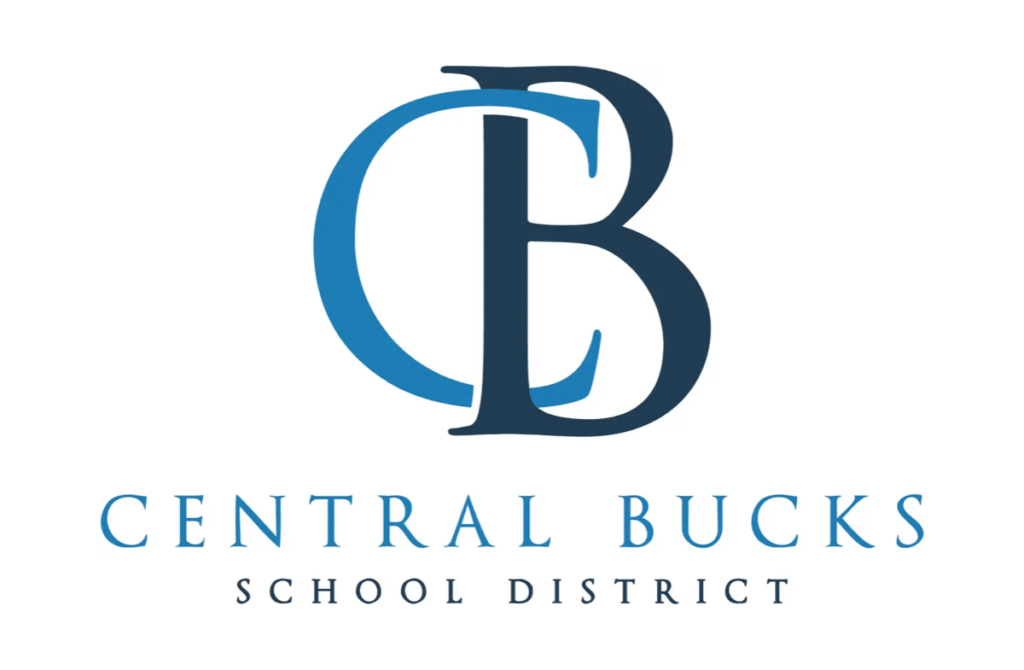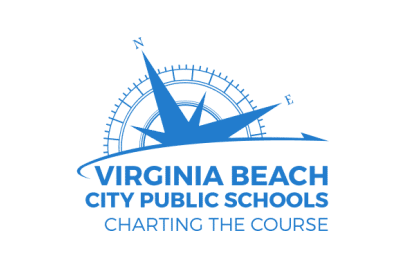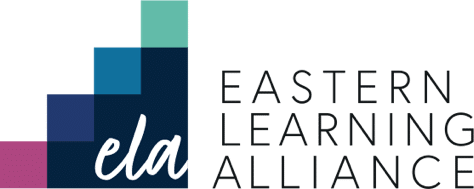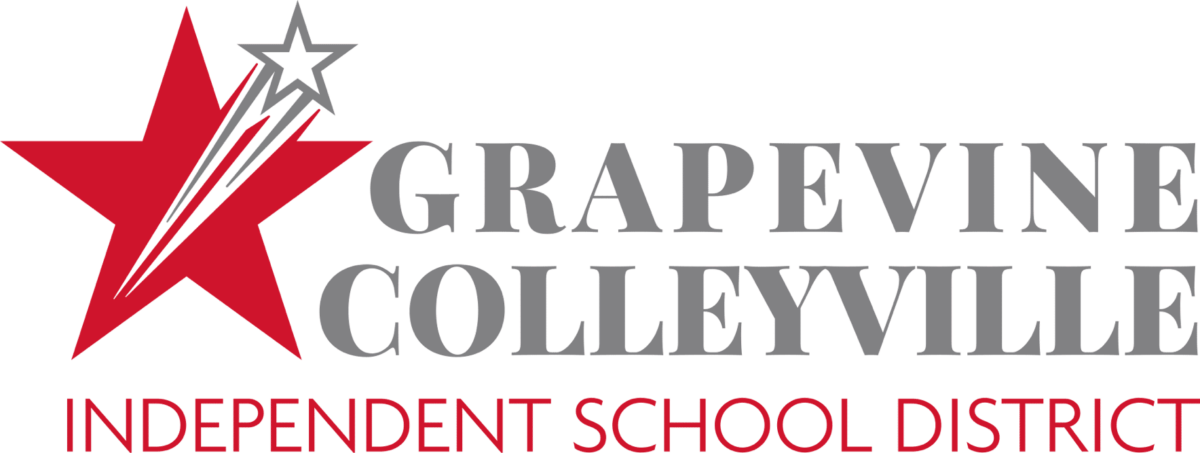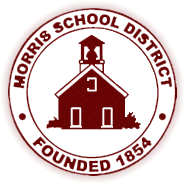Lightspeed Filter™
Protect Students from Harmful Web Content Anywhere They Are Learning
Your First Line of Defense Against Threats
Get flexibility and control to promote learning and exploration with our pioneer web content filter:
- Scale with our cloud-hosted, device-level patented technology without increasing costs or compromising on performance.
- Get consistent coverage and reporting for all OSes, popular devices, and web browsers.
- Manage customizable internet content filter policies for all users, on and off campus, including BYOD and IoT.
- Prevent access to millions of inappropriate sites, images, and videos faster and more accurately with the most extensive AI database.
Schedule a Demo Lightspeed Filter™

Get more than CIPA Compliance
Implement simple out-of-the-box compliance of the Children’s Internet Protect Act, or build comprehensive policies based on existing roster groups to selectively allow or block web content and set parameters for safe search, read-only social media, unknown content, and more.
Get precise web browser filtering for schools
Lightspeed Filter’s AI and in-house data scientists sort hundreds of thousands of websites into over 100 categories daily, differentiating types of sites such as adult gaming versus educational gaming, promoting a safe digital learning experience.
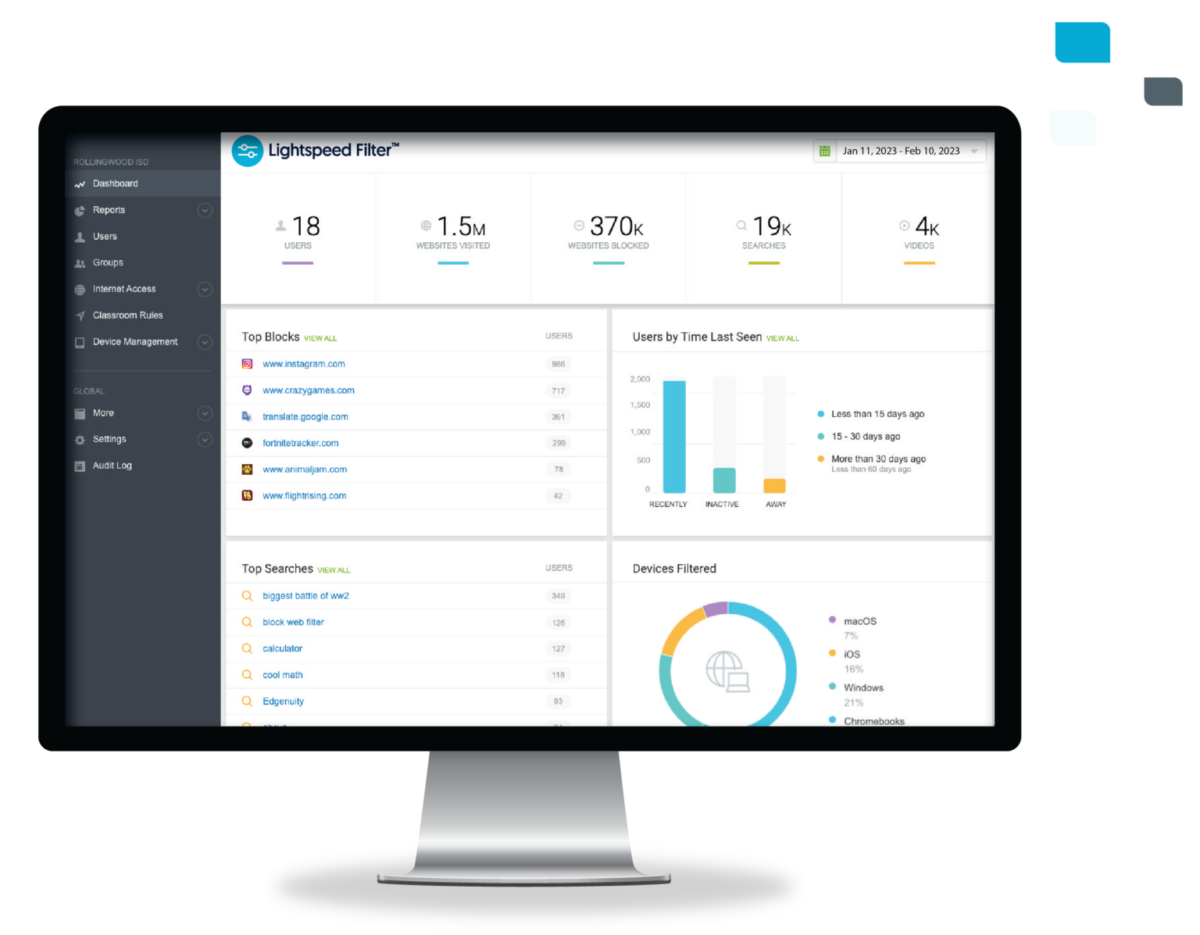
Enable rapid-decision making
Get district, school, and user-focused dashboards and reports. Get instant visibility of all student and staff on-device usage, including top websites, apps, blocks, searches, and more.
Promote safe YouTube access
Our AI categorization has crawled over 187 million YouTube videos to ensure only educational content is available when Lightspeed SmartPlay™ is on. Plus, hide embedded videos, thumbnails, featured videos, sidebars, and comments with just one click.


Equip parents with visibility and control
The Lightspeed Parent Portal™ empowers parents and guardians with insights into their child’s internet usage on school devices and provides controls to manage digital activity and screen time at home. Districts can selectively give guardians the ability to temporarily pause web browsing, restrict access to YouTube and social media, and access detailed reporting.
Easily troubleshoot with live user web activity
Get real-time user web activity reporting to quickly manage policy updates during setup or when solving troubleshooting support tickets by easily pinpointing issues, testing, and validating changes for multiple users–instantly.
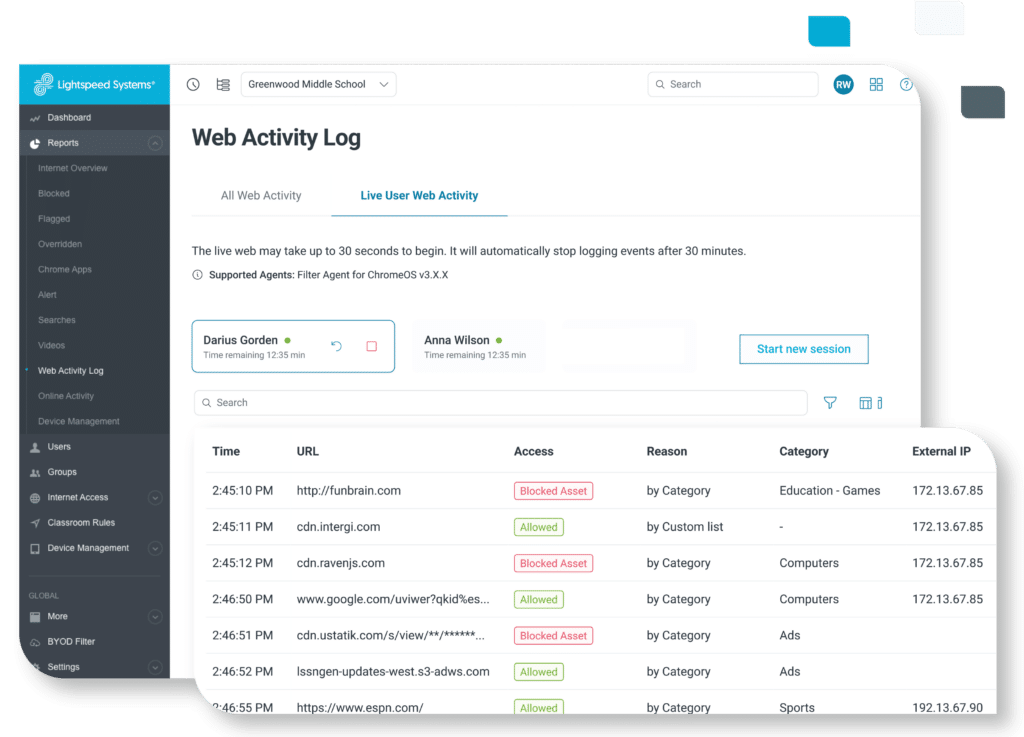
Lightspeed Filter™ FAQs
With our cloud integrations and upgraded agents, online activity on iOS/iPads is captured and filtered, including education apps, Google searches, and web browsing.
District admins can be added to receive alert notifications through the Alert product interface. This will be configured during implementation and can be updated at any time.
Lightspeed Filter reports work across all operating systems, including iOS. Our network agent is able to capture data for IoT, BYOD devices. Reports available include an Internet Overview, Web Activity Log, and custom User Reporting.
- Internet overview: How is your internet bandwidth being used? Key websites that you want to have monitored can be added to this report for custom tracking.
- Web activity log: Raw data for a specific set of criteria. These reports are useful for IT teams to look at device-level information by user, serial number, location, traffic from a particular site, and more.
- User reporting: The most-used report among our customers, this report allows access to granular data on a single, specific user’s online activity in a shareable, easy-to-read format.
Lightspeed Parent Portal includes Weekly Parent Report emails to improve communication between the school and the students’ home. Lightspeed Filter customers can invite parents to view their child’s internet activity, straight to their inbox. Lightspeed Parent Portal empowers a students’ family to get involved in their education without extra work for IT teams.
Lightspeed SmartPlay uses advanced machine-learning AI – with a database that grows daily – for advanced filtering capabilities on YouTube. No matter where students are located, SmartPlay allows and blocks embedded video content around the internet to ensure only appropriate content is being shown. SmartPlay is available to Lightspeed Filter users, and offers detailed reporting and control options for educators.
Lightspeed Filter uses proprietary SmartAgents compatible on Chrome, Windows, Mac (compatible with the latest Mac OS update: Ventura), and iOS operating systems.