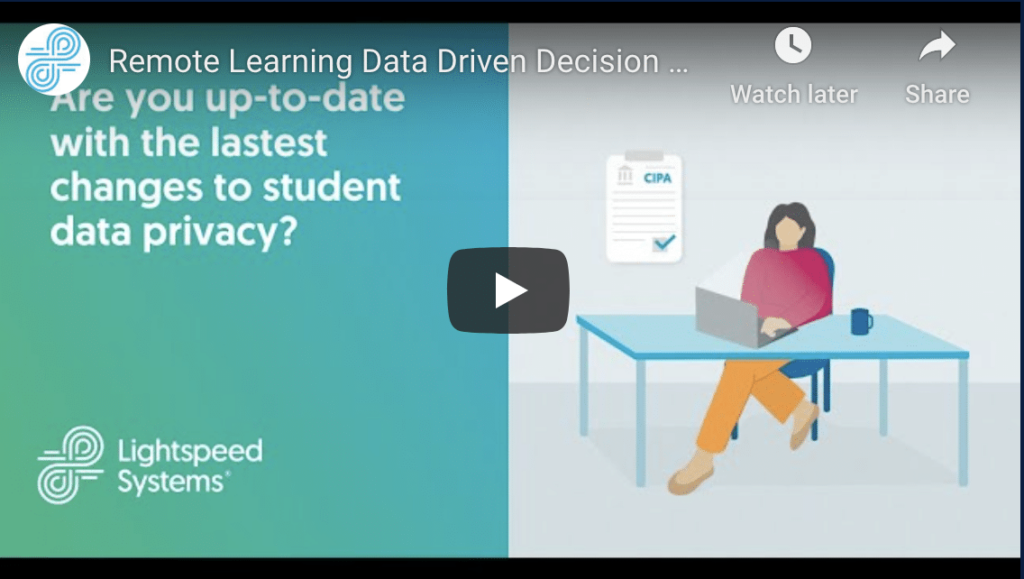
Transitioning to remote learning left a lot of questions for schools as they sent devices off-campus for learning. Filling in the visibility gaps require data to help schools stay informed and make decisions for effective learning.
In this webinar, you’ll learn about the robust reporting to help answer all your toughest remote learning questions and best practices for making smart, data-driven decisions in a remote learning setting.