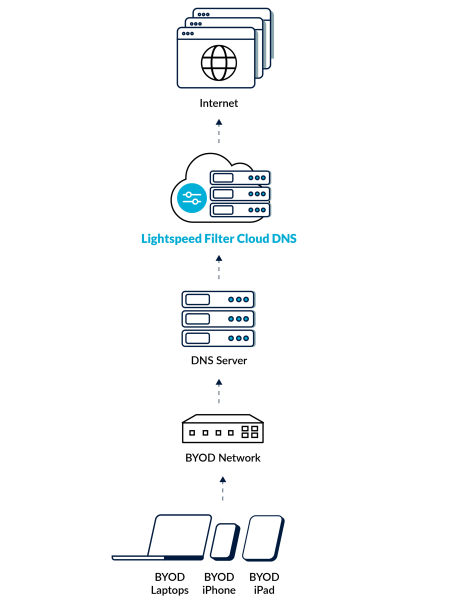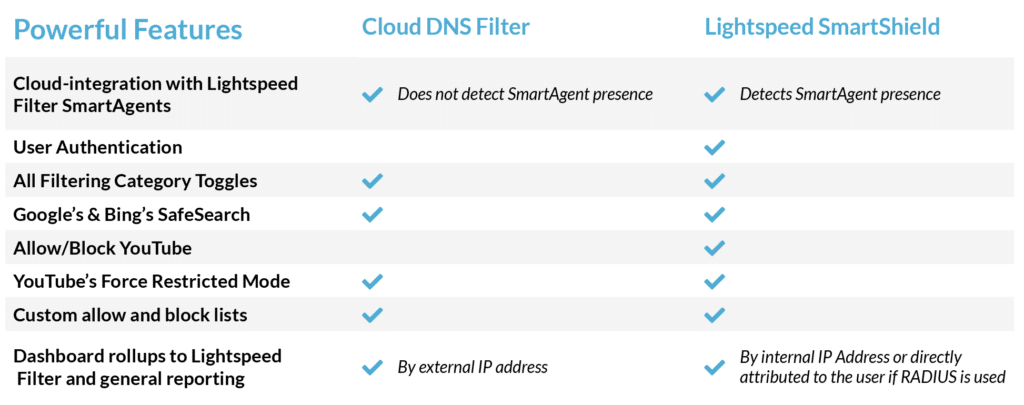Strengthen BYOD and IoT protection with Lightspeed Filter
Whether it’s students bringing personal devices to school or teachers deploying engaging lessons on smartboards, Lightspeed Filter provides the flexibility and control necessary to protect students, devices, and networks in one place. Included at no additional charge, districts can ensure CIPA compliance in minutes and scale without the added cost, latency, and bandwidth constraints of hardware.
To support flexible deployment options and additional features for BYOD and IoT devices, Lightspeed Filter provides two solutions that can be used individually or complementary as an extra layer of protection: Lightspeed SmartShield™ technology and Cloud DNS Filter.
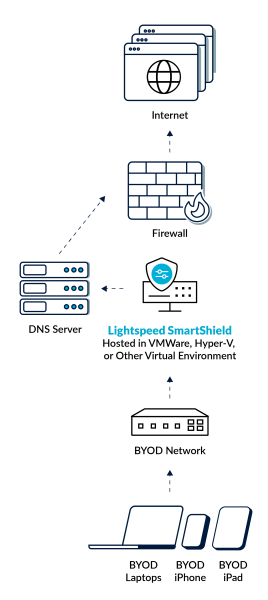
Lightspeed SmartShield
Lightspeed SmartShield acts as a local DNS filter placed on a virtual appliance in a school’s server, intercepting and filtering all agent-less internet traffic between devices and networks. It provides visibility into internal IP addresses, distinguishing between different machines even when users are not authenticated, allowing greater flexibility and control to manage policies.
Lightspeed SmartShield provides:
- Flexible Deployment: Easily set up multiple Lightspeed SmartShield virtual appliances to create custom networks with personalized filtering rules by schools, buildings, and more.
- Cloud Integration: Seamlessly connects with the Lightspeed Filter in the cloud, consolidating reporting data and filtering rules for a specific user, for both school-managed devices and BYOD.
- Multi-user Authentication Support, including RADIUS Integration: Identify and filter users beyond internal IP addresses, connecting personal devices to user-specific policies for holistic reporting and efficient policy management.
- AdvancedReporting: Extended proxying functionality enables detailed reporting and filtering for iOS and other devices, including full search and YouTube browsing visibility, and support for blocked keyword search, Lightspeed SmartPlay™, and more.
Cloud DNS Filter
The Cloud DNS Filter unlocks out-of-the-box CIPA compliance through hostname-level filtering that can be distinguished by the external IP of the device and network, allowing districts to create segments with personalized filtering rules and unlocking features that operate on the same IP level, all in just a few clicks.