Check out Lightspeed Alert for K-12
If you’re using Lightspeed Filter™, you already have Lightspeed Alert for K-12– a complete student monitoring platform that can help increase your school safety! If you aren’t using it today, you probably don’t know about:
- Students contemplating suicide (suicide rates are on the rise, and are higher during the school year)
- Cyberbullying (a serious cause of both depression and further violence)
- Plans to commit school violence (that put your whole school at risk)
This is definitely a case where what you don’t know CAN hurt you. And Alert has seen it all. Lightspeed Alert uses machine learning to monitor and analyze activity across the web — across platforms, on search, in G Suite, in chat and mail, and more. And it sends real-time alerts on identified safety risks to designated Lightspeed Alert administrators (counselors, safety resource officers, administrators, teachers). We recently added support for Mac and Windows (in addition to Chrome) as well as additional alerts around cyberbullying, violence, and filter bypass attempts. Lightspeed Alert gets more powerful every day.
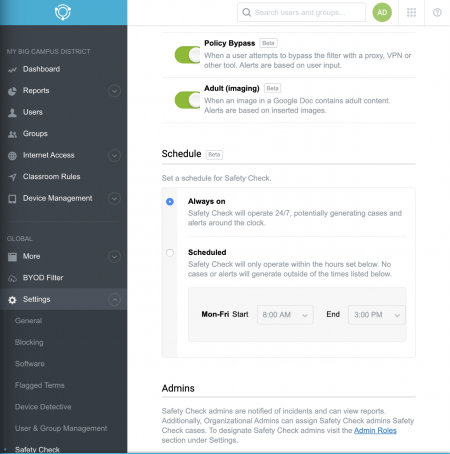
Here are three new reasons to turn on Lightspeed Alert for K-12 today:
1. Scheduling You can now schedule the hours during which Safety Check will alert and create cases. (Admins may choose to turn Safety Check on just during weekdays and school hours.)
2. Case Feedback When closing a Safety Check case, you will now select whether the case was legitimate, false positive, or neither. You can also add notes to the case so that additional stakeholders will have proper context when referring to the case. This gives you the reporting you need to track trends in student and school safety over time.
3. Case Assignment You can now assign Safety Check cases to any of your safety check admins. This sets a clear point of contact and provides ownership around cases.
Ready for safer students?
First, get Lightspeed Filter for K-12. Then, turn on Lightspeed Alert!

