Ready to go back to school?
The end of summer means students are heading back to class soon, and you’re busy onboarding, getting devices ready, putting the final touches on your program or handing out devices to those returning students. We’ve put together 10 tips for going back to school to keep your students safe and your operation running smoothly.
1. Measure what’s used, and what isn’t
67% of ed-tech licenses go unused, amounting to billions of dollars wasted each year. The smart solution is to use a service that offers usage and adoption reports. With Lightspeed Analytics™, you’ll be able to see all your apps, both free and paid, and monitor adoption & engagement, so you can be sure you’re making the most of your licenses. Lightspeed Analytics allows you to break down the cost of each unused license and measure by district, school, group, and user. Now, you have actionable, insightful data to report on so you can make the most of your limited budget.
2. Pay close attention to student data privacy
Student data privacy is a hot topic in today’s world. With over 200 laws passed in the United States related to SDP, it’s safe to say this is a top concern for districts. Lightspeed Systems is committed to keeping student data safe with how we store and protect data within our own systems — and we offer reports in Lightspeed Analytics that allow admins to identify rogue apps on every browser, in every OS. You can see privacy certifications or concerns, and even block apps with Lightspeed Filter™.
3. Plan professional development based on real data
Only 30% of teachers improve after professional development, with an average spend of $18,000 per year. With that much funding going toward PD, shouldn’t you base your decisions upon real data? Analytics’ adoption and engagement reports ensure teachers are using what you pay for and allow you to watch the trends in popular apps. You can use these insights to drive professional development to critical, but under-utilized, resources and make the most of your paid resources.

4. Protect students from inappropriate content
In an average school, Lightspeed Filter blocks more than 2,000 sites per day. K-12 IT departments have identified searches for inappropriate images and videos as the #1 most high-risk student behavior, and it’s no surprise that some students try to get into content inappropriate on district devices. Fortunately, Lightspeed Systems’ solutions have powerful filtering available to block sites like these, with the most CIPA-compliant web filter on the market. Our comprehensive database gives IT Directors granular policies with easily customizable features, such as the ability to differentiate by group, grade, or user, so you can ensure students are seeing only what’s appropriate for them.
5. Keep Google safe
For 94% of teenagers, when you tell them to research, they go straight to Google. Google takes in 3.8 million searches per minute. A major challenge for system administrators is how to keep searches safe while still keeping this tool open as a research tool for students. This has only gotten more difficult with encryption. Lightspeed Filter gives you comprehensive controls for Google, with safe searches and documents and the ability to report on EVERYTHING. Plus, our SmartAgents™ have decryption built right in, so you don’t need to deal with the hassles of proxies, PAC files and trust certificates.
6. Keep YouTube safe
While often challenging to monitor, YouTube is the top site used in many schools for educational videos. Unfortunately, this means many schools, about 35%, block YouTube for students altogether in an effort to prohibit them from accidentally seeing inappropriate content. However, much of the educational content teachers need is located on this site. Lightspeed Filter allows YouTube…but safely. Smart Play, a feature of Lightspeed Filter, allows only educational videos. You can turn on only educational videos in just a click as well as apply age restrictions, hide sidebars and comments, and create custom lists of allowed videos, so your students stay on track, and do the most learning.
7. Delegate more
Let’s face it – with a ratio of hundreds of devices per tech in school IT departments, you have a lot to do and not enough time to do it. By delegating controls to other admins, you can create role-based and hierarchy-based users to securely give other people access to the functions and controls they need, and nothing more.
8. Empower teachers
All those devices you’re getting ready will soon be dispersed in classrooms – far from your IT offices. Empower your teachers with smarter classroom management tools that give them the ability to monitor students while still focusing on what’s important – learning. With Lightspeed Classroom Management™, teachers can view and zoom in on student screens, close tabs, send links, lock any and all devices, and more. If a teacher sees that a student is off task, they can adjust web access and even record activity. With Lightspeed Classroom Management, teachers can better manage technology integration in the classroom and help keep students safe and on track.
9. Keep parents in the loop
It’s no secret that keeping parents involved in student learning is the #1 predictor of student success in academics. By adopting the Lightspeed platform, you can keep students’ guardians involved easily. Lightspeed offers easy to set up parent reports with no passwords or hassles, so you can easily control if and to whom these reports are sent. The handy weekly summaries include key information such as top visited sites, time of day online, top searches, and most blocked sites.
10. Use technology to help identify students at risk
Last, and most importantly, we’re committed to helping you identify at-risk students. 3,041 high school students attempt suicide each day, making it the #2 leading cause of death for ages 10-24. Many of these attempts could be mitigated with over 80% of teens who attempt suicide showing clear warning signs, such as searching for relevant information on their browsers. Lightspeed Filter helps you proactively identify these at-risk students with Lightspeed Alert. Lightspeed Alert helps the right information get to the right people, at the right time, with real-time alerts about critical information that allow you to take swift action to intervene with students at risk. Identify and proactively help prevent self-harm, suicide, and violence with this valuable tool.
Back-to-school can be overwhelming — but Lightspeed Systems is here to help as your partner in protecting students. With Lightspeed’s solutions, you can filter, manage, monitor, and protect students quickly and easily, and if you run into any trouble, our dedicated team of systems engineers and support staff are on hand to ensure your concerns are addressed, so you can get back to doing what matters most – keeping students safe.

