Protect K-12 students from harmful websites
Our Web Filter‘s AI Adaptive Database is the most accurate, comprehensive website database of any other filter, with 72 million URLs organized into 137 education-specific categories. We accomplish these categorizations using a combination of human reviewers, a machine-learning robot army that crawls the web, and our network of thousands of school customers.
All of this means that when you’re using our filter, you can count on our database to know the sites your users are trying to access. You can also count on it to categorize sites accurately so they get the blocked or allowed based on the policies you set. (Of course, you can customize our categorizations based on your local needs, but it’s not essential.)
But what about all the brand-new sites coming onto the web each minute?
Our database processes about 2 million URLs per day. That’s a combination of sites we know and are reviewing, and new sites we don’t know. Of these 2 million URLs, some are “unknown,” meaning they are brand-new sites that haven’t been categorized. Most of these sites end up containing malware, pornography, or otherwise inappropriate material.
The risk is higher than the reward. That’s why, with the click of a button in Web Filter’s interface, you can block unknown sites. When a user tries to access one of these unknown URLs, it will be blocked — and then sent immediately to our categorization engine with top priority. The URL will typically be categorized within minutes, then pushed to your on-premise Rocket appliance. Users also have the ability to submit blocked unknown sites for manual review at https://archive.lightspeedsystems.com.
Educationally valid and unknown sites are rare — and unknown sites are never unknown for long.
Although best practices for handling unknown sites may differ for your network, we generally recommend the following rule sets for school districts:
1. Block unknown sites for students. Some customers chose to allow unknown sites for teachers.
2. Allow unknown sites for IT staff. Your IT department may need to review these sites and who understand the risks of malware.
To check or change these rule sets, just log into your Rocket, then go to Web Filter > Policy Assignments > Rule Sets. Click the Rule Set you want, scroll down and check the toggle. Red means unknown sites are blocked, and green means unknown sites are allowed.
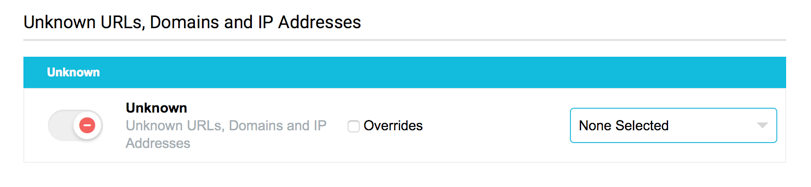
This is just one of the ways Lightspeed Filter keeps your users safe and saves you time.

