In today’s rapidly evolving educational landscape, technology plays a pivotal role in enhancing the teaching and learning experience. Educational apps have become valuable tools for educators to engage students and streamline classroom activities. However, with the vast array of educational apps available, it’s essential for school districts to establish clear guidelines and procedures for app approvals to ensure students’ safety, data privacy, and the alignment of apps with curriculum goals. In this blog, we’ll explore best practices for districts to manage app approvals with teachers and create a comprehensive approved app list.
The Importance of App Approvals
Before delving into best practices, let’s understand why app approvals are crucial for school districts.
Student Data Privacy
Educational apps often require access to student data, making it vital to ensure these apps comply with data privacy regulations like FERPA (Family Educational Rights and Privacy Act) and COPPA (Children’s Online Privacy Protection Act).
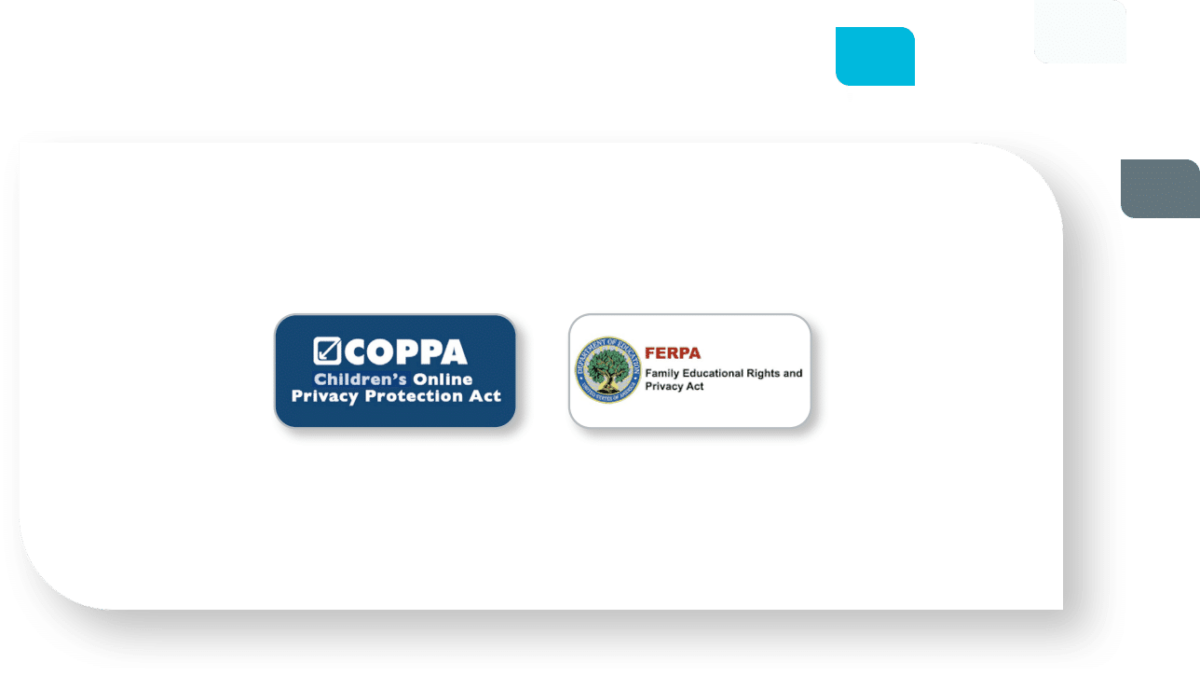
Curriculum Alignment
Apps should align with the district’s curriculum and educational objectives to maximize their effectiveness in the classroom.
Security
App approvals help mitigate security risks by ensuring apps are secure and free from vulnerabilities that could compromise student and teacher data.
Consistency
An approved app list ensures consistency across the district, making it easier for teachers to find and use appropriate resources.
Best Practices for Managing App Approvals
Managing app approvals is a multi-step process. Use the best practices checklist below to ensure your teachers, IT, and curriculum staff are aligned for back-to-school.
- Establish an App Review Committee. Create a committee comprising educators, administrators, IT experts, and parents to review and approve educational apps. Diverse perspectives ensure a comprehensive evaluation process. Empower teachers, curriculum, and IT staff to collaborate more effectively with a digital workflow that enables curriculum teams to request apps and IT teams to review requests, assess their data privacy compliance, and approve them for district use.
- Develop Clear Criteria. Define and share specific criteria that apps must meet to gain approval. Consider factors such as curriculum alignment, data privacy, security, accessibility, and cost-effectiveness.
- Involve Teachers from the Start. Educators should be involved in the app selection process from the beginning. They can provide valuable insights into which apps work best for their teaching methods and student and classroom needs.
- Pilot Programs. Before approving an app district-wide, run pilot programs in a few classrooms to assess its effectiveness. Collect feedback from teachers and students to make informed decisions.
Regularly Review and Update. Technology evolves rapidly. Ensure the approved app list is dynamic and subject to regular review. Remove outdated or ineffective apps and add new ones each semester, or as needed. Using Lightspeed Digital Insight, districts can easily view and assess app usage in real time.
Using one central source for the committee to regularly assess usage on the district, school, and grade-level—and then comparing this usage to what was envisioned—helps inform app decisions. In addition, Lightspeed Digital Insight can support committees by making it easy to quickly identify whether apps are under-utilized (plus the cost of those investments) to help inform longer-term edtech investment decisions.
- Provide Training. Offer training sessions and resources to help teachers understand how to use approved apps effectively in the classroom. This can be central to boosting teacher confidence and student engagement. With Lightspeed Digital Insight, curriculum teams can more easily uncover training needs by quickly gauging app usage over various periods of time.
Creating an Approved App List
Creating an approved app list is a crucial step in managing app approvals effectively. Here’s how to go about it:
- Centralized Repository: Establish a centralized repository or platform where teachers can access the approved app list easily. This can be a dedicated website or live within the district’s main website.
- Categorize Apps: Organize the list by subject, grade level, and purpose to make it user-friendly. Include a brief description of each app and how it aligns with curriculum standards.
- Data Privacy Information: Ensure each app on the list includes information about its data privacy policies, compliance with local, state, and national regulations, and any necessary consent forms for parents.
- Third-Party Vetting: Encourage district staff to confirm privacy policy compliance using vetted third-party directories. With Lightspeed Digital Insight, IT and Curriculum staff can do so through integrations with 1EdTech’s TrustEd Apps Program, and the Student Data Privacy Consortium (SDPC).
- Regular Updates: Keep the list up to date by continuously evaluating apps, removing discontinued ones, and adding new, approved ones.
With Lightspeed Digital Insight, create and publish your district’s public-facing list of approved apps in seconds.
Conclusion
Managing app approvals and creating an approved app list is essential for ensuring the secure and effective integration of edtech in schools. By following best practices, districts can empower teachers and curriculum staff to make informed choices about which apps to use in their classrooms, enhance student learning experiences, and maintain data privacy and security standards. In this digital age, these practices are vital for ensuring a high-impact and cost effective edtech ecosystem.

