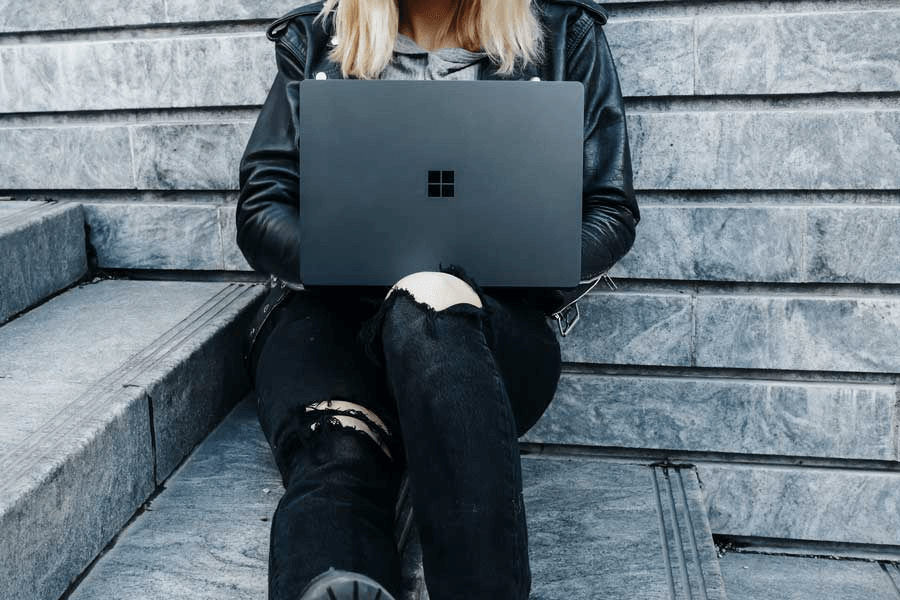Do you know enough about your kids' online behavior?
Happy new year from Lightspeed Systems! It’s just the beginning of 2018 and we’re ready to share a major new feature release in Lightspeed Filter™ (formerly Relay).
Many schools we work with express a need to send parents high-level student activity reports — but they want to make it easy, too. With some other solutions, generating reports for parents can be a time-consuming task; although making this data available to parents is important, it can detract from IT’s other, day-to-day responsibilities. We’ve solved that problem, giving you the ability to give your parents information without overloading your busy staff.
The Lightspeed Parent Portal revolutionizes the manual process of compiling and sharing reports with parents, allowing IT to customize and automate reports for parents.
These data-driven reports dive into student online behavior and device usage to help parents answer critical questions such as:
- When is my child using their device?
- What are their search queries?
- Are they attempting to access any blocked sites?
- What websites do they visit most often, and how much time do they spend there?
- How does their device usage compare with their peers’ usage?
- With the Parent Report Generator, parents get all the data they need to understand what their children do online.
Here are six more things you need to know about Relay’s Parent Report Generator.
1. Who receives the Parent Report?
You decide! We make it easy to send a report to all parents in your school or district, or just a select few. Simply upload a CSV file in Relay with parents’ information (directly from your SIS, so it’s accurate and in line with school communication guidelines).
You can update your parent list at any time by uploading a new file.
2. How does a parent access these reports?
Parents receive their kids’ online behavior reports via email — no need for unique logins. This way, parents can access their reports easily, at any time.
3. What can parents learn from these reports?
This high-level view of critical metrics allows parents to better understand how their children are using their devices to learn. By providing these insights to parents, school communities will be able to have more productive conversations about students’ interests, helping them grow.
4. What makes Parent Portal better than other solutions?
Our goal is always to make life easier and better for our school IT customers. We also realize every school has different needs. We designed Parent Report Generator with all that in mind. It’s powerful and easy to use — and you choose if you enable it and who gets the reports. There are also no portals or logins to maintain, so your staff won’t have to manage new help tickets.
5. Is there an extra cost for this service?
If you’re a Lightspeed Filter customer, it’s included in your solution at no additional cost.