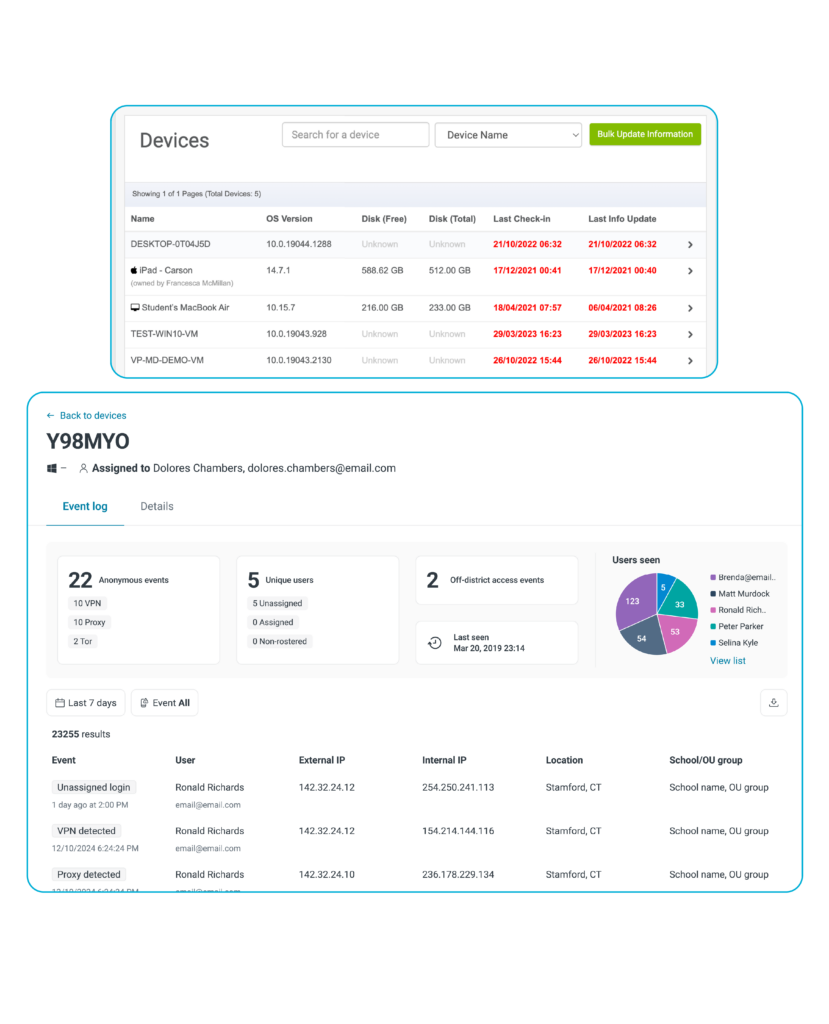What starts as a social media stunt can quickly ripple across school communities, turning everyday tools into high-risk liabilities. That’s exactly what districts are now facing with the rise of the TikTok “Chromebook Challenge.”
هذا التوجه الخطير يشجع الطلاب على إتلاف أجهزة Chromebook المدرسية عمدًا، وتحديدًا عن طريق قطع دبابيس الشحن. وقد شملت النتائج أعطالًا في الأجهزة، وارتفاعًا في درجة حرارتها، وفي بعض الحالات، مخاطر دخان وحريق خطيرة بما يكفي لإخلاء المدارس.
In Cumberland, Rhode Island, police issued a warning just this week after students participated in the challenge, causing damage to laptops and raising safety concerns that extended well beyond IT. Officials emphasized that students involved could face criminal charges.
“This challenge encourages kids to take apart or intentionally damage their school-issued Chromebooks, sometimes by trying to short-circuit internal parts. What may seem like a ‘fun experiment’ online can quickly turn into something much more serious.”
Cumberland Police Department
Unfortunately, incidents like this are no longer isolated. Districts across the country are seeing similar behavior—prompting serious conversations about how to improve device accountability, student safety, and investigative readiness.
Why This Is a District-Wide Challenge
While the trend starts with student behavior, the impact quickly cascades:
- IT teams are left trying to determine who used the device, when, and where
- Administrators face pressure to enforce discipline without full context
- Safety officers may need to respond to fire alarms or hazardous situations
- District leaders must explain to families and boards how devices meant for learning became a source of risk
These aren’t just tech issues—they’re operational, reputational, and safety issues too.
3 Smart Ways Districts Can Respond
1. Reinforce Responsible Use Policies—with Students and Families
Start with education. Students need to know what’s expected—and what the consequences are. But this isn’t just a one-time training. Ongoing digital citizenship education, parent communication, and explicit conversations about online trends are critical to closing the behavior gap.
2. Tighten Cross-Departmental Coordination
When an incident occurs, does IT know who to notify? Does the admin team have access to relevant device records? Are safety teams looped in if a physical risk is involved? Districts should define escalation paths that connect tech, discipline, and response teams—before the next trend hits.
3. Improve Investigative Visibility
Even with strong policies in place, investigations stall without data. That’s where having tools that track device usage in real time can make a difference. A solution like Lightspeed Signal doesn’t stop students from making bad choices—but it does help IT teams see who last logged into a device, its current battery and storage status, and whether it was in use off-campus. That level of insight gives administrators the context they need to respond confidently and fairly. Tools like Lightspeed Filter can also help reinforce expectations in real time by flagging policy violations, blocking harmful content, and giving staff better visibility into online behavior that may signal a trend before it becomes a crisis.
4. Clarify and Enforce Disciplinary Procedures
Technology can support accountability—but policies must back it. Districts should revisit their Responsible Use Policy (RUP) to ensure it clearly defines consequences for intentional device damage, tampering, or unsafe behavior. Equally important: how that policy is enforced. Admin teams, supported by IT and student services, should have a clear, documented process for investigating incidents, documenting findings, and issuing appropriate consequences.
The Chromebook Challenge may fade, but it won’t be the last time a viral trend threatens school devices. And while this may not be an “IT issue” at its core, IT is often left holding the (damaged) device—tasked with repair, replacement, and the operational fallout. Whether it’s physical tampering, anonymized browsing, or peer account sharing, the pressure on districts to maintain secure, well-managed learning environments will only grow. The good news? The response starts with asking the right questions, tightening communication, and putting the right systems in place—so that when something does happen, your district is ready to respond quickly, confidently, and with the facts in hand.